Loading ...
Loading ...
Loading ...
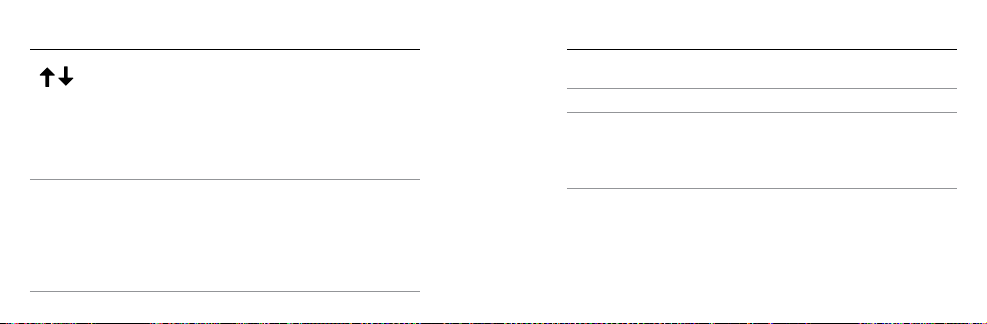
62 63
Orientation
This setting lets you determine if you want your captured video to be
upside down or right-side up.
Note: This setting applies only when capturing video.
Setting Description
Auto (default)
(Auto Image Rotation) Camera automatically
selects Up or Down, based on the orientation
of the camera when recording begins. This
option eliminates the need to flip your video
during editing when the camera is mounted
upside down.
/ Setup Mode
Setting Description
Up Camera is used right-side up.
Down
Camera is used upside down. This option
eliminates the need to flip your video during
editing when the camera is mounted
upside down.
/ Setup Mode
Loading ...
Loading ...
Loading ...