Loading ...
Loading ...
Loading ...
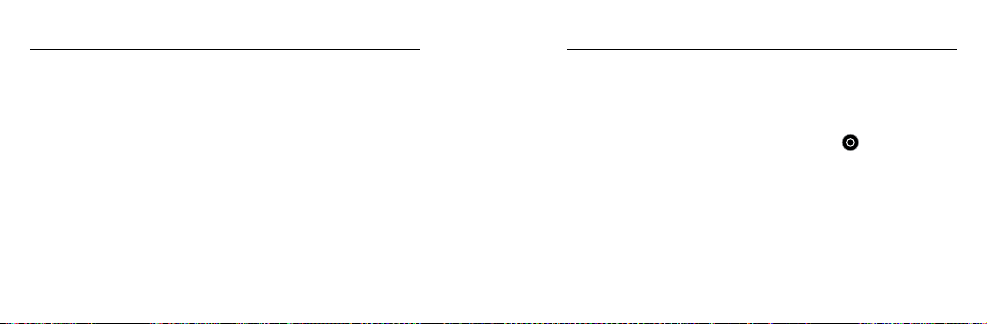
102 103
/ Troubleshooting
• The computer does not meet the minimum requirements for
HD playback. The higher the resolution and frame rate of your
video, the harder the computer has to work to play it back. If you
are using GoPro Studio to play back your files, be sure that your
computer meets the minimum system requirements, available
on gopro.com/getstarted.
• Playing content directly from your camera over a USB connection.
Transfer the file to the computer to play back. If your computer
does not meet the minimum requirements, record with Protune
off and make sure that all other programs on your computer
are closed.
WHAT SOFTWARE VERSION AM I RUNNING?
Short press the Info/Wireless button to display the status screen,
then short press it repeatedly until you get to Exit. The soware
version number appears in the upper le of the status screen. To exit
the menu, short press the
Shutter/Select button
[ ].
WHAT IS MY CAMERA’S SERIAL NUMBER?
The camera’s serial number is listed in several places:
• On the inside of the camera’s side door
• On your camera’s microSD card (in the version.txt file in the
MISC folder)
• On your camera’s original packaging
/ Troubleshooting
Loading ...