Loading ...
Loading ...
Loading ...
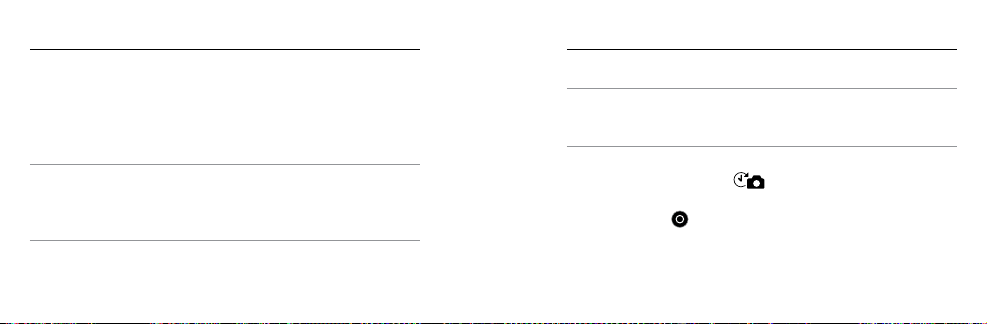
48 49
MULTI-SHOT CAPTURE MODES
When you connect your camera to the GoPro App or the remote,
you can access two capture modes in Multi-Shot mode: Time Lapse
and Burst.
Capture Mode Description
Time Lapse
(default)
Captures a series of photos at specified
intervals. You can use Time Lapse to capture
photos of any activity, so you can choose the
best ones later.
/ Multi-Shot Mode
Capture Mode Description
Burst
Captures up to 10 photos in 1 second. Burst is
perfect for capturing the definitive moment in
fast-action sports.
CAPTURING TIME LAPSE PHOTOS
1. Select Time Lapse mode [
] on the GoPro App or the remote.
2. Tap the Record button on the app, or short press the Shutter/
Select button [
] on the remote or the camera. The camera
beeps once and the camera status lights flash each time a photo
is captured.
/ Multi-Shot Mode
Loading ...
Loading ...
Loading ...