Loading ...
Loading ...
Loading ...
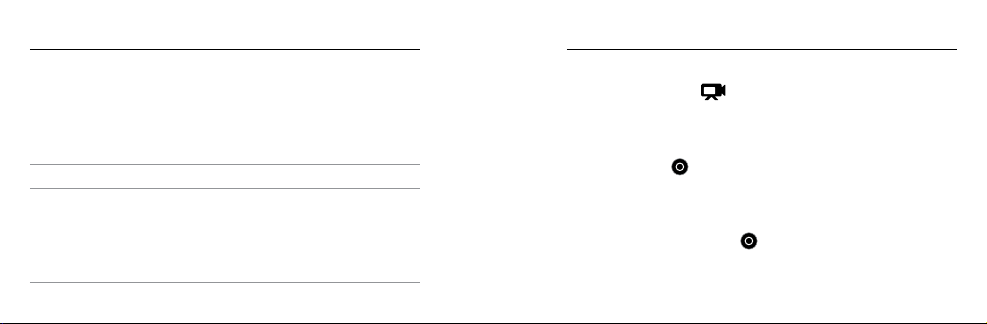
30 31
/ Video Mode
VIDEO CAPTURE MODES
When you connect your camera to the GoPro App or the remote,
you can access two capture modes in Video mode: Video and
Looping Video.
Capture Mode Description
Video (default) Captures video.
Looping Video
Lets you continuously record and save only
the moments that you want to save, which
helps to conserve space on your microSD
card. For more information, see Interval
(page 33).
CAPTURING VIDEO
1. Select Video mode [
] on the GoPro App or the remote.
2. If necessary, select a different capture mode (Video or
Looping Video).
3. Tap the record button on the app, or short press the Shutter/
Select button [
] on the remote or the camera. The camera
beeps once and the camera status lights flash while the camera
is recording.
4. To stop capturing, tap the Record button on the app, or short press
the Shutter/Select button [
] on the remote or the camera.
The camera status lights flash three times and the camera beeps
multiple times.
/ Video Mode
Loading ...
Loading ...
Loading ...