Loading ...
Loading ...
Loading ...
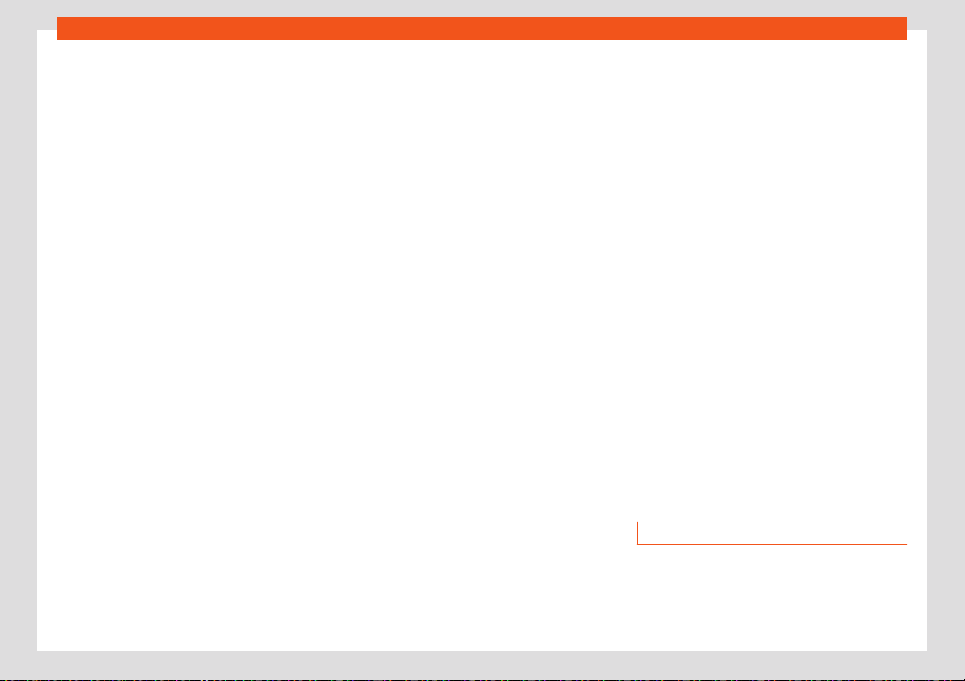
Driver assistance systems
Switching the Front Assist on and off
With the ignition s
witched on, the Front Assist
can be deactivated or activated as follows:
●
Select the corresponding menu option us-
ing the button for the driver assistance sys-
tems
›››
page 86.
●
OR: using the Infotainment system: press
the function button > Assistants > Smart
Assistants > Front Assist
›››
page 93.
When the Front Assist is deactivated, the indi-
cation
›››
Fig. 179 will be displayed on the in-
strument panel.
Each time the ignition is switched on, the
Front Assist will reappear as active.
Activating or deactivating the pre-warning
(advance warning)
The advance warning can be activated or
deactivated in the infotainment system using
the function button > Assistants > Smart
Assistants > Front Assist
›››
page 93.
The system will store the setting for the next
time the ignition is switched on.
SEAT recommends keeping advance warning
active.
Depending on the vehicle’s infotainment sys-
tem the advance warning function may be
adapted in the following modes:
●
Advance
●
Medium
●
Delayed
●
Deactivated
SEAT recommends driving with the function in
“Medium” mode.
Switching distance warning on and off
The safety distance warning can be activa-
ted or deactivated in the infotainment system
using the function button > Assistants >
Smart Assistants > Front Assist
›››
page 93.
The system will store the setting for the next
time the ignition is switched on.
SEAT recommends having the safety dis-
tance warning activated except in the excep-
tions described in section
›››
page 249.
Activate or deactivate the dodge and turn
assistant
The dodge and turn assistance systems can
be activated or deactivated in the infotain-
ment system using the function button >
Assistants > Smart Assistants > Front Assist
›››
page 93.
The system will store the setting for the next
time the ignition is switched on.
SEAT recommends having the dodge and
turn assistance systems activated except in
the exceptions described in section
›››
page 249.
Deactivating Front Assist temporarily in
the following situations
In the following situations the Front Assist
should be deactivated due to the system's
limitations:
●
When the vehicle is to be towed.
●
If the vehicle is on a test bed.
●
If the radar sensor or the front camera are
faulty.
●
If the radar sensor or the front camera have
suffered a violent blow.
●
If it intervenes several times unnecessarily.
●
If the radar sensor or the front camera are
temporarily covered by an accessory.
●
When the vehicle is going to be loaded onto
transportation.
●
If the windscreen is damaged in an area
that covers the vision of the front camera.
ACC - Adaptive Cruise Con-
trol
Introduction
Adaptive Cruise Control (ACC) maintains
a const
ant speed set by the driver. When
approaching another vehicle in front, the
ACC detects it and adapts the speed
»
249
Loading ...
Loading ...
Loading ...