Loading ...
Loading ...
Loading ...
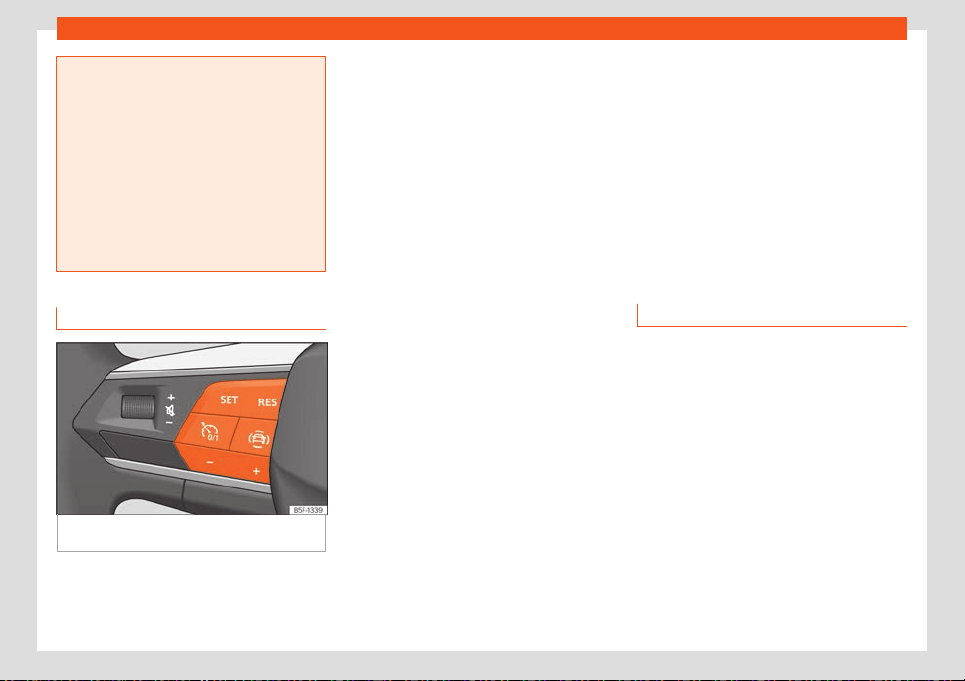
Driver assistance systems
●
Only use the cruise contr
ol system on
paved roads with a firm surface.
●
Adapt your speed and safety distance to
the vehicle in front of you at all times to suit
the visibility, weather, road and traffic con-
ditions.
●
After use, always switch off the speed
limiter to prevent the speed being regula-
ted against your wishes.
●
It is dangerous to use a set speed which is
too high for the prevailing road, traffic or
weather conditions.
Operating the cruise control
Fig. 175
On the multifunction steering wheel:
butt
ons to operate the speed limiter.
Connecting
●
Press the butt
on.
There is no speed saved and regulation is not
yet operating.
Start regulation
●
When the vehicle is moving, press the but-
ton .
The cruise control system saves and regu-
lates the current speed.
Adjusting the speed
While the GRA is set, the stored speed can be
adjusted:
+ 1 km/h (1 mph)
- 1 km/h (1 mph)
+ 10 km/h (5 mph)
- 10 km/h (5 mph)
The vehicle adapts the current speed by ac-
celerating or stopping accelerating.
Interrupting the adjustment
●
Briefly press the button on the multifunc-
tion steering wheel or press the brake pedal.
The speed is stored.
Reinstating the cruise control
●
Press the button.
The cruise control system resumes the saved
speed and regulates it.
Switching off
●
Press and hold the button .
The cruise control system switches off and
the saved speed is deleted.
Switching off the speed limiter
●
Press the button.
●
Select the speed limiter on the instrument
cluster display.
The cruise control system is switched off.
Troubleshooting
Temporarily switching off the cruise
contr
ol
The control lamp switches on yellow.
●
Abnormal operation. Switch off the cruise
control system and take the vehicle to a spe-
cialist workshop.
The adjustment is interrupted unexpect-
edly
●
If the clutch pedal is pressed for a long
time.
●
The vehicle has exceeded the saved speed
for a long time.
●
No forward gear has been selected.
»
243
Loading ...
Loading ...
Loading ...