Loading ...
Loading ...
Loading ...
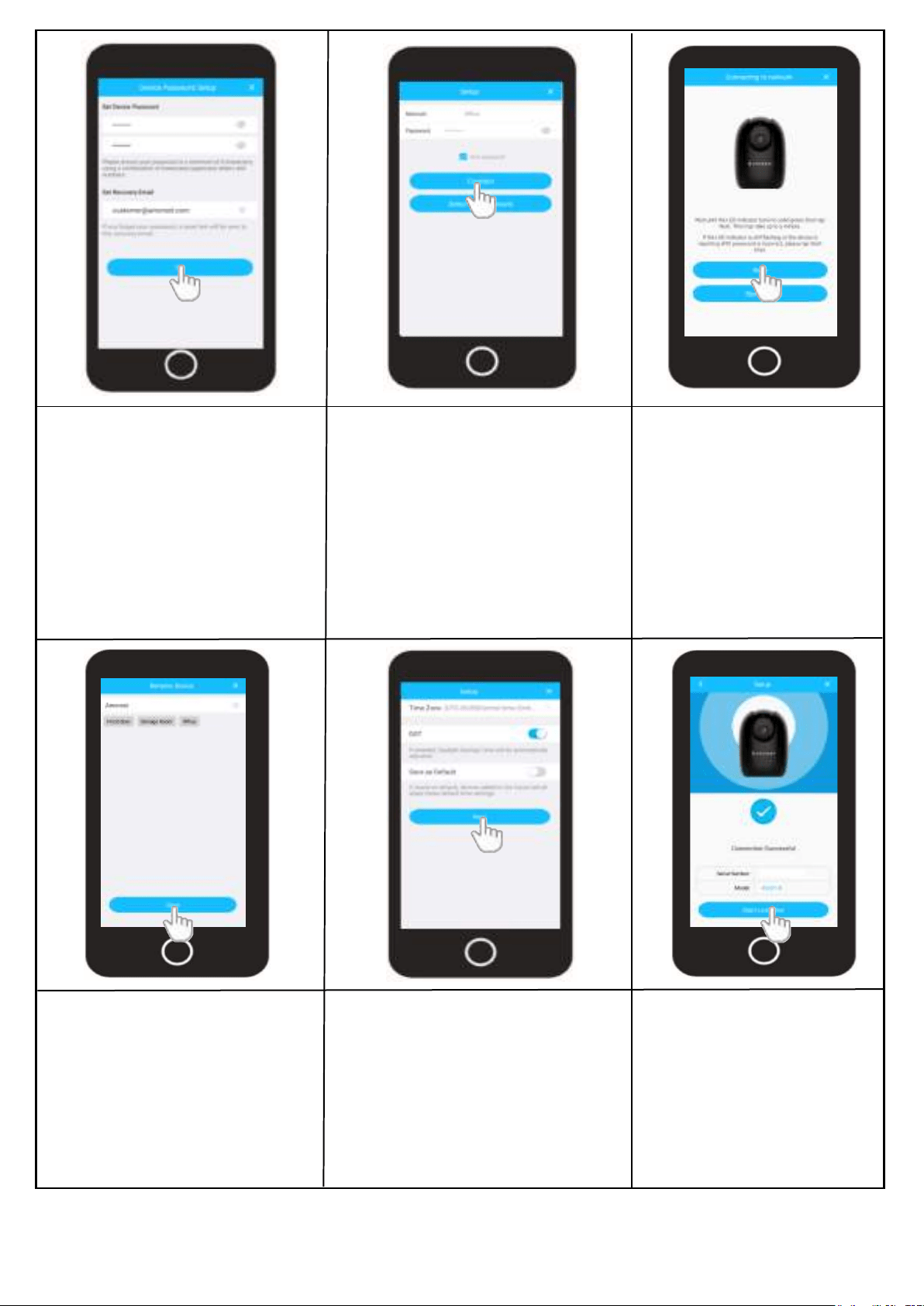
8
Type in a password you would
like to use and confirm it. Please
use a combination of letters,
numbers, and symbols between 8
- 32 characters long when setting
up a password.
Tap “OK” to continue.
Choose Your Wi-Fi Network
Select your Wi-Fi network from the
Wi-Fi network list. Enter the pass-
word for your home Wi-Fi network.
If you would like to save this pass-
word to the app, tap on “Save
Password”
Tap “Connect” to continue.
The LED on the front of
camera will turn solid green
when connected. If it does
not turn solid, tap on “Start
Over” to try again.
Tap “Next” to continue
Set the Time and Date
Set “Time Zone” to your current
time zone and set “DST” (Daylight
Savings Time) settings if applica-
ble.
Tap “Next” to continue.
Set a Password
Rename your device. A few
examples are provided such as,
Front Door, Storage Room,
Office, etc.
Tap “Save” to continue.
Name Your Device
Add Your Device
Tap Start Live View to view
the live feed.
Start Live View
Loading ...
Loading ...
Loading ...