Loading ...
Loading ...
Loading ...
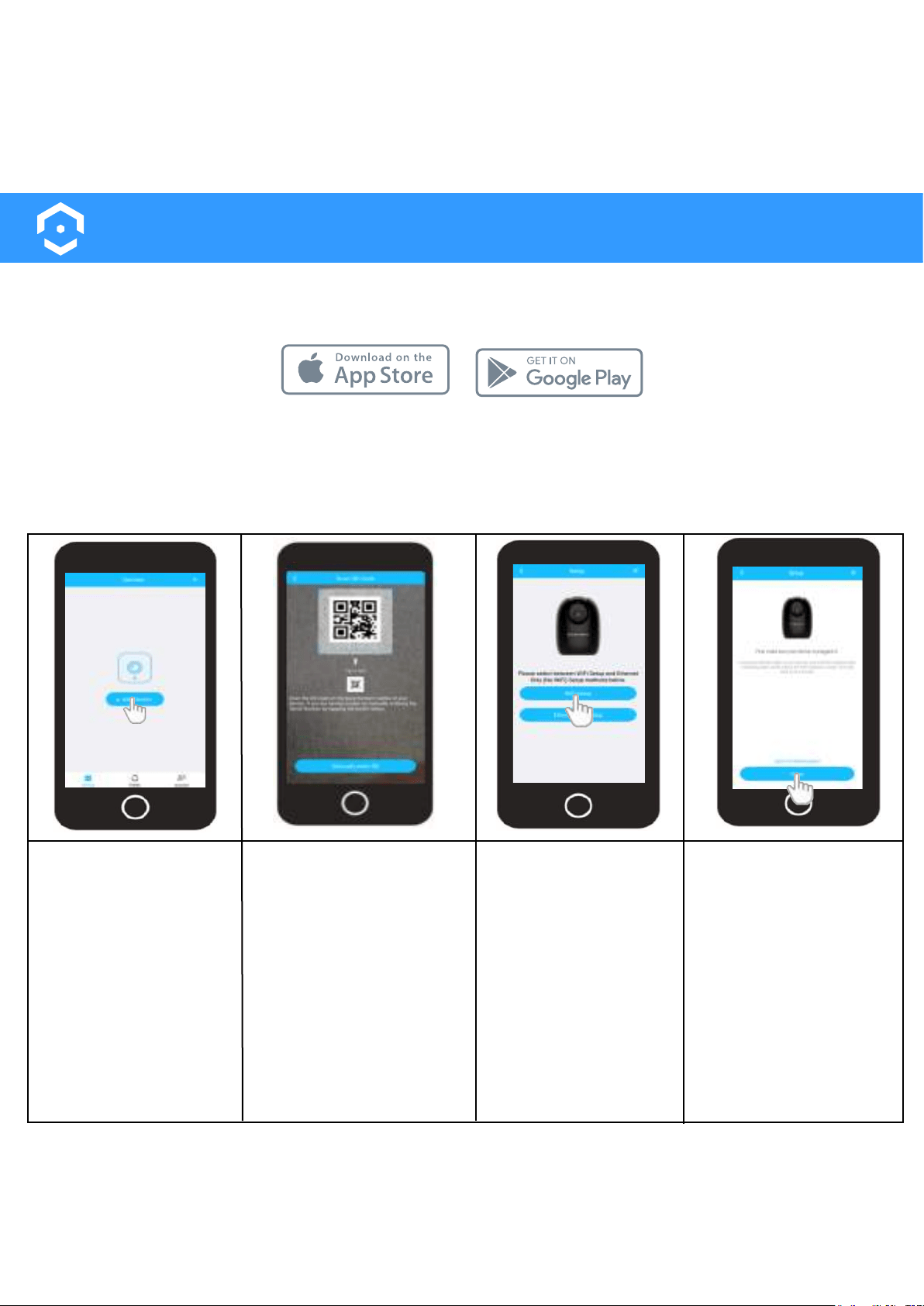
7
Amcrest Smart Home App Setup
The Amcrest Smart Home app connects your Amcrest Smart Home device to your Android or iOS mobile device
ensuring you are always connected to what matters most.
To get the app, search for “Amcrest Smart Home” in the Google Play or App Store and download.
Open the Amcrest Smart
Home app and tap on
“Register” to register an
account. Log in and
click on “Add Device”.
Connecting to the App
Scan the QR Code
Scan the QR Code on
your device or manually
enter the serial number for
the device by tapping
“Manually enter S/N”.
The serial number can be
found on the serial tag
located on the camera.
Wi-Fi Setup
Ensure the green LED
on the front of your
camera is blinking, this
indicates the camera is
ready to be connected.
Tap “Next” to continue.
Add Device Setup Method
To setup a WiFi
connection (recom-
mended) Tap “WiFi
Setup” to continue.
Note: WiFi setup will only allow your camera to connect via a 2.4GHz Wi-Fi connection. If you would like to
proceed with an Ethernet Only Setup, tap on “Ethernet Only Setup” and follow the on-screen prompts.
Loading ...
Loading ...
Loading ...