Loading ...
Loading ...
Loading ...
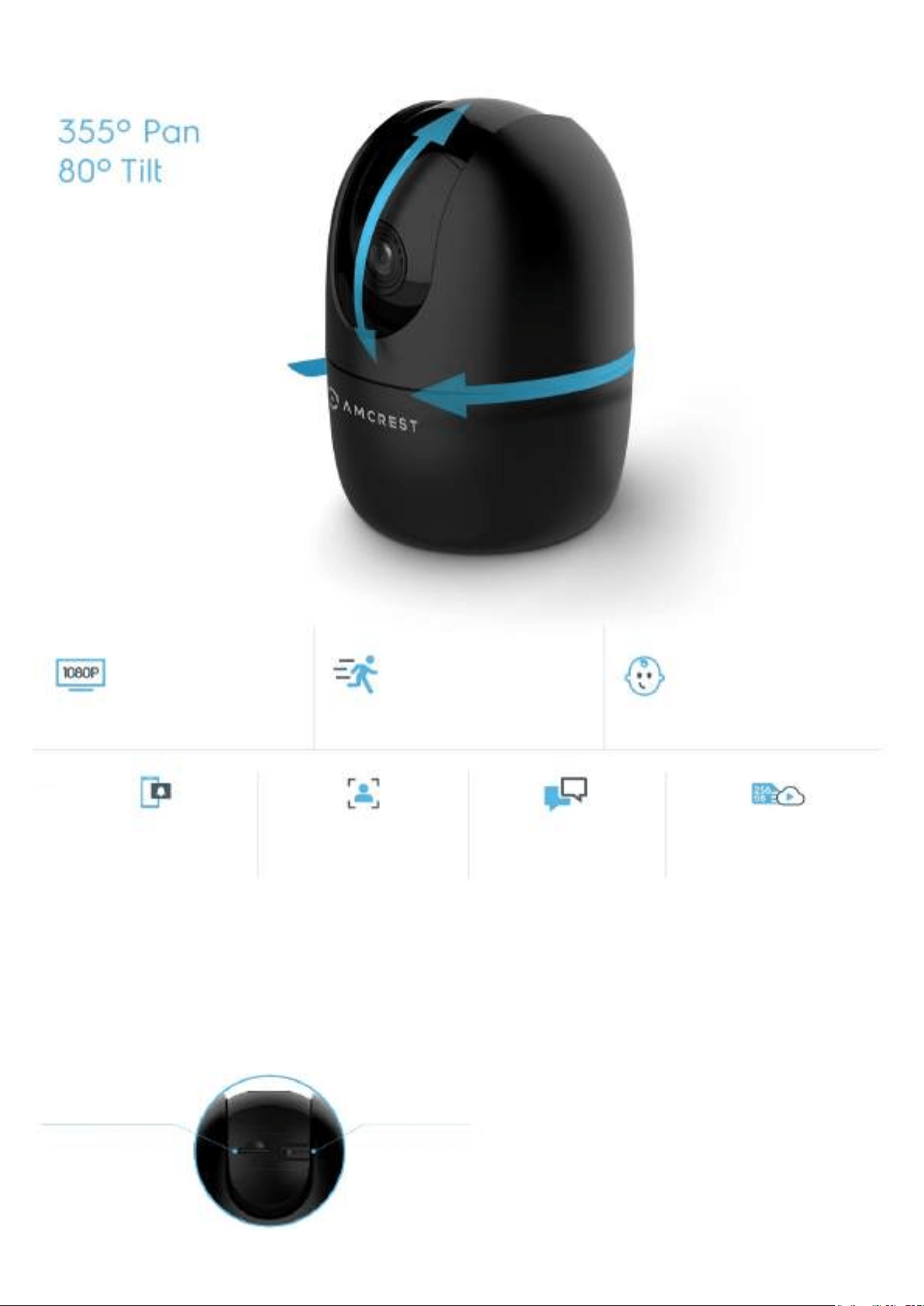
5
Device Features
Inserting a MicroSD card
1080P Resolution
Watch what you love in
crystal clear HD 1080P
resolution.
Smart Tracking
Smart Tracking automatically
records and follows moving
objects.
Baby Monitor
Turn your camera into a baby
monitor to watch over your
loved ones.
Smart Motion Alerts
Receive alerts directly to
your smartphone anytime
motion is detected.
Human Detection
Minimize false motion alerts
using the built-in human
detection feature.
Listen and talk using the
built-in speaker and
microphone.
Two-Way Audio Flexible Storage
Record videos to a MicroSD
card (256GB) or Amcrest
Smart Home Cloud
*MicroSD card sold separately.
A microSD card is required to store events outside of the Amcrest Smart Home Cloud. The camera is
compatible up to 256GB and requires a Class 10 or higher microSD card to function. It is highly recom-
mended to ensure the microSD card is properly formatted to FAT32 before proceeding.
To insert a microSD card, lift the front of
the camera to access the microSD card
slot and insert the microSD card, gold
pins down, and press in to secure.
Note: Be sure not to touch the lens when
manually raising the camera. Touching
the lens may smudge or degrade the
lens. Do not force the camera upward as
any additional pressure to the device
may damage the camera.
Reset Button
MicroSD Card Slot
Loading ...
Loading ...
Loading ...