Loading ...
Loading ...
Loading ...
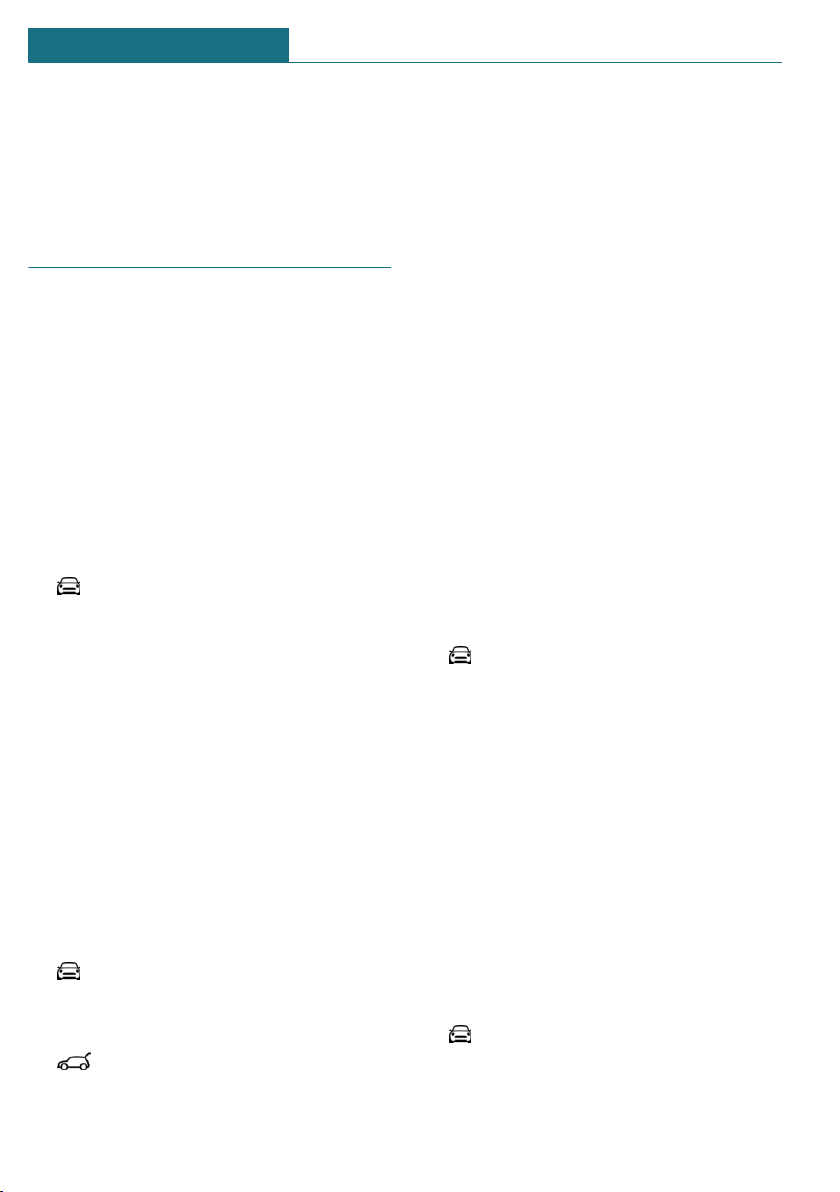
– The driver changes, but the vehicle is
not locked and unlocked.
– Multiple vehicle keys are located out-
side of the vehicle.
Settings
General information
Depending on the package and country ver-
sion, various settings are available for the
vehicle key functions.
These settings are stored for the driver pro-
file, refer to page 77, currently used.
Unlocking
Doors
Via the Central Information Display (CID):
1. "My MINI"
2. "Vehicle settings"
3. "Doors/Key"
4. "Driver's door" or "All doors"
5. Select the desired setting:
– "Driver's door only"
Only the driver's door is unlocked.
Pressing again unlocks the entire ve-
hicle.
– "All doors"
The entire vehicle is unlocked.
Tailgate
Via the Central Information Display (CID):
1. "My MINI"
2. "Vehicle settings"
3. "Doors/Key"
4.
The text next to the icon indicates the
current setting.
5. Select the desired setting:
– "Tailgate"
Only the tailgate is unlocked.
– "Tailgate and door(s)"
The tailgate and the doors are un-
locked.
– "Tailgate opens after unlocking"
The vehicle must be unlocked before
the tailgate can be used with the ve-
hicle key.
– "Button lock"
It is not possible to use the tailgate
via the vehicle key.
Depending on the vehicle equipment and
country version, this setting may not be of-
fered.
Automatic locking
Via the Central Information Display (CID):
1. "My MINI"
2. "Vehicle settings"
3. "Doors/Key"
4. Select the desired setting:
– "Lock automatically"
The vehicle locks automatically after
a while if no door is opened after un-
locking.
– "Lock after starting to drive"
The vehicle locks automatically after
you drive off.
Automatic unlocking
Via the Central Information Display (CID):
1. "My MINI"
2. "Vehicle settings"
Seite 80
CONTROLS Opening and closing
80
Online Edition for Part no. 01405A2C300 - II/21
Loading ...
Loading ...
Loading ...