Loading ...
Loading ...
Loading ...
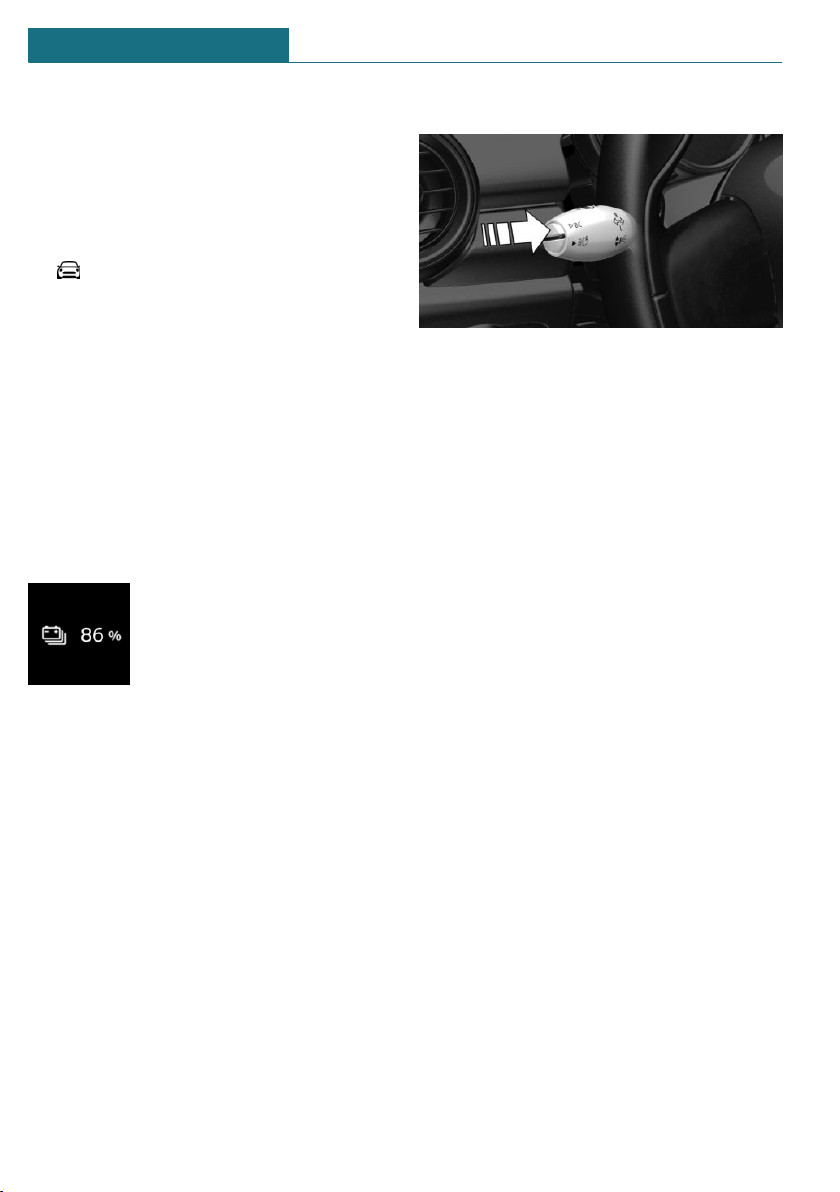
Selecting information
Depending on the vehicle equipment, you
can select what information from the trip
computer can be accessed in the instrument
cluster.
Via the Central Information Display (CID):
1. "My MINI"
2. "System settings"
3. "Displays"
4. "Instrument panel"
5. Select the desired setting.
Settings are stored for the profile currently
used.
Information in detail
Display of charge state of the high-
voltage battery as a percentage
The current charge state of
the high-voltage battery can
be displayed as a %-value.
Average consumption
The average consumption is calculated on
the basis of various distances. Periods when
the vehicle is parked with drive-ready state
switched off are not considered.
Average speed
Periods when the vehicle is parked with
drive-ready state switched off are not in-
cluded when calculating average speed.
Resetting average values
Press and hold the button on the turn signal
lever.
Distance to destination
Depending on the vehicle equipment, the
distance remaining to the destination is dis-
played if a destination is entered in the nav-
igation system before the trip is started.
The distance to the destination is adopted
automatically.
Time of arrival
Depending on the vehicle equipment, the
estimated time of arrival is displayed if a
destination is entered in the navigation sys-
tem before the trip is started.
The time must be correctly set.
Trip computer on the Control
Display
Concept
The trip computer displays different vehicle
data on the Control Display, such as average
values.
General information
Two types of trip computers are available
on the Control Display:
– "Onboard info": average values, such as
the consumption, are displayed. The val-
ues can be reset individually.
Seite 132
CONTROLS Displays
132
Online Edition for Part no. 01405A2C300 - II/21
Loading ...
Loading ...
Loading ...