Loading ...
Loading ...
Loading ...
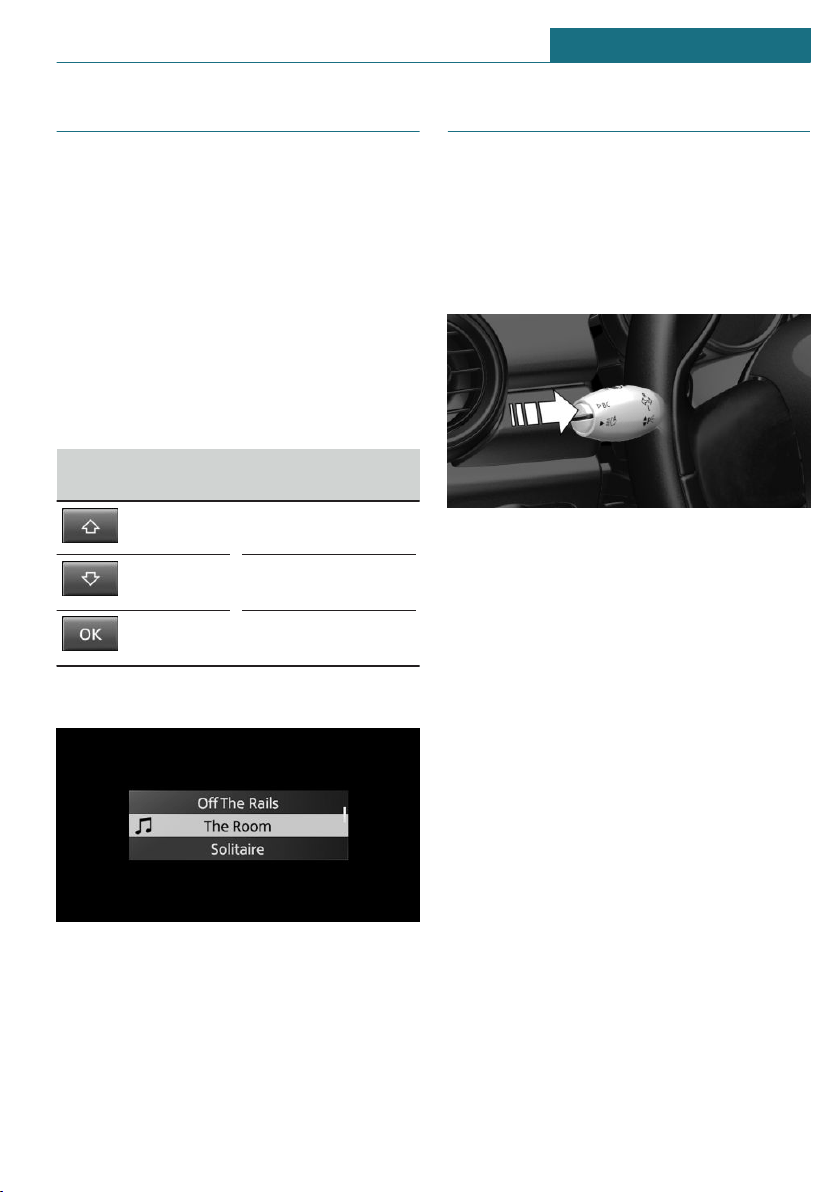
Selection lists
General information
Depending on the vehicle equipment, the
buttons on the steering wheel and the dis-
play in the instrument cluster can be used
to display or use the following:
– Current audio source.
– Phone redial.
– Turn on voice activation system.
Activating a list and adjusting the
setting
Button on the
steering wheel
Function
Move selection up.
Move selection
down.
Confirm the selec-
tion.
Display
Trip computer
Concept
The trip computer displays different vehicle
data in the instrument cluster, such as aver-
age values.
Calling up information
Press the button on the turn signal lever.
Information is displayed in the instrument
cluster.
Information at a glance
Repeatedly pressing the button on the turn
signal lever calls up the following informa-
tion:
– Average consumption.
– Average speed.
– Charge state of the high-voltage battery.
– Date.
– Distance to destination.
When destination guidance is activated
in the navigation system.
– Arrival time.
When destination guidance is activated
in the navigation system.
– Trip odometer.
The unit of some information can be
changed.
Setting units, refer to page 49.
Seite 131
Displays CONTROLS
131
Online Edition for Part no. 01405A2C300 - II/21
Loading ...
Loading ...
Loading ...