Loading ...
Loading ...
Loading ...
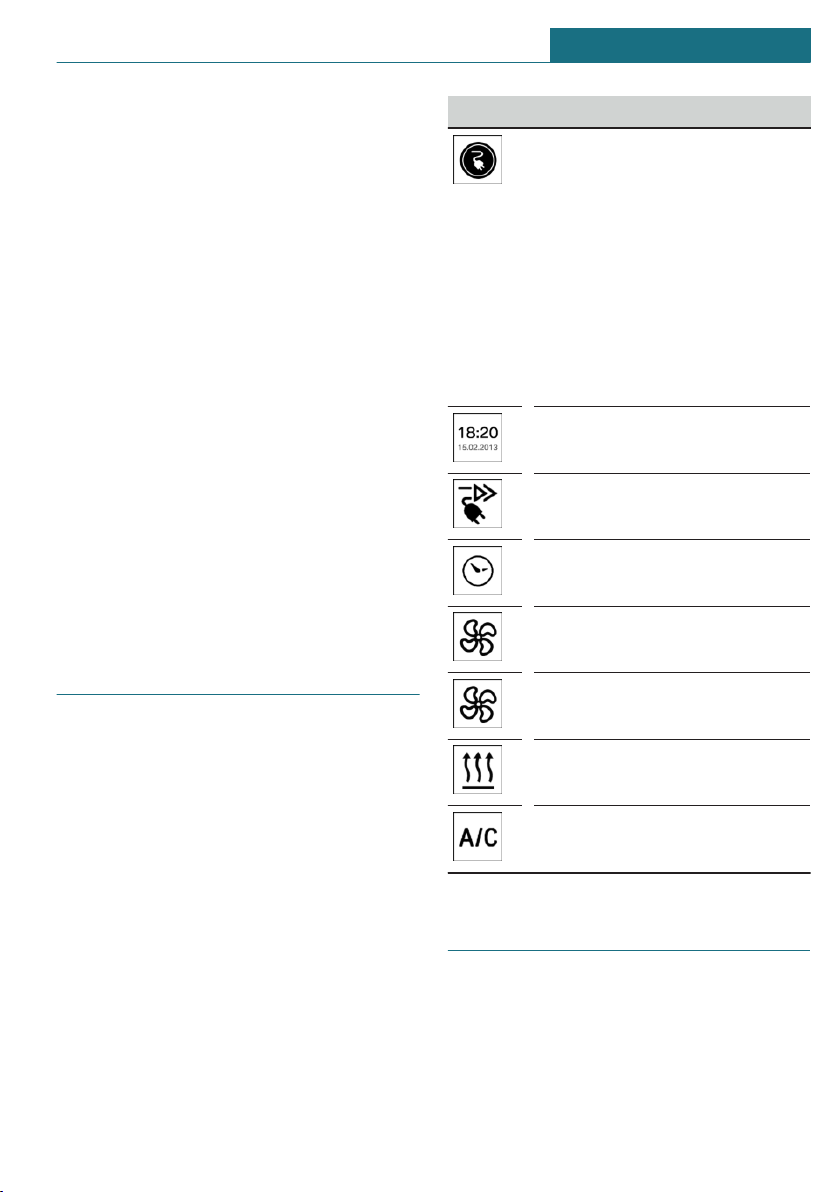
continued at a later time by connecting the
charging cable. This enables, for instance
the use of other loads on the power connec-
tion or prevents simultaneous high power
from multiple loads.
For removing the charging cable, refer to
page 233.
Continuing the charging process
If the charging process is interrupted, for
instance through a temporary power failure,
the charging process is automatically con-
tinued after the interruption.
Terminating the charging process
1. Remove the charging cable from the ve-
hicle, refer to page 233.
2. Stow the charging cable as required.
3. Close the charging socket flap.
4. Lock vehicle if it is unlocked.
Displays in the instrument
cluster
The charge state indicator light, refer to
page 122, shows the charge state of the
high-voltage battery in the instrument clus-
ter, if the standby state or drive-ready state
is switched on. If all bars are filled, the
high-voltage battery is fully charged.
Even if no bars are filled, the high-voltage
system is still under high voltage.
Information regarding the charging process
is shown on the charging screen.
Display Meaning
Ring orange: the charging proc-
ess is being prepared.
Ring yellow animated: the
charging process is active or it
will start at the set time.
Ring yellow: the charging proc-
ess pauses.
Ring red: fault in the charging
process.
Ring green: the charging proc-
ess is completed.
End of charging time or set de-
parture time.
DC charging active on a DC
charging station.
Departure time set.
Climate control activated at de-
parture time.
Flashing: ventilation active.
Flashing: heating active.
Flashing: cooling active.
Departure time
Concept
For optimum range and climate control, the
departure time can be set before parking
the vehicle.
Seite 237
Charging the vehicle MOBILITY
237
Online Edition for Part no. 01405A2C300 - II/21
Loading ...
Loading ...
Loading ...