Loading ...
Loading ...
Loading ...
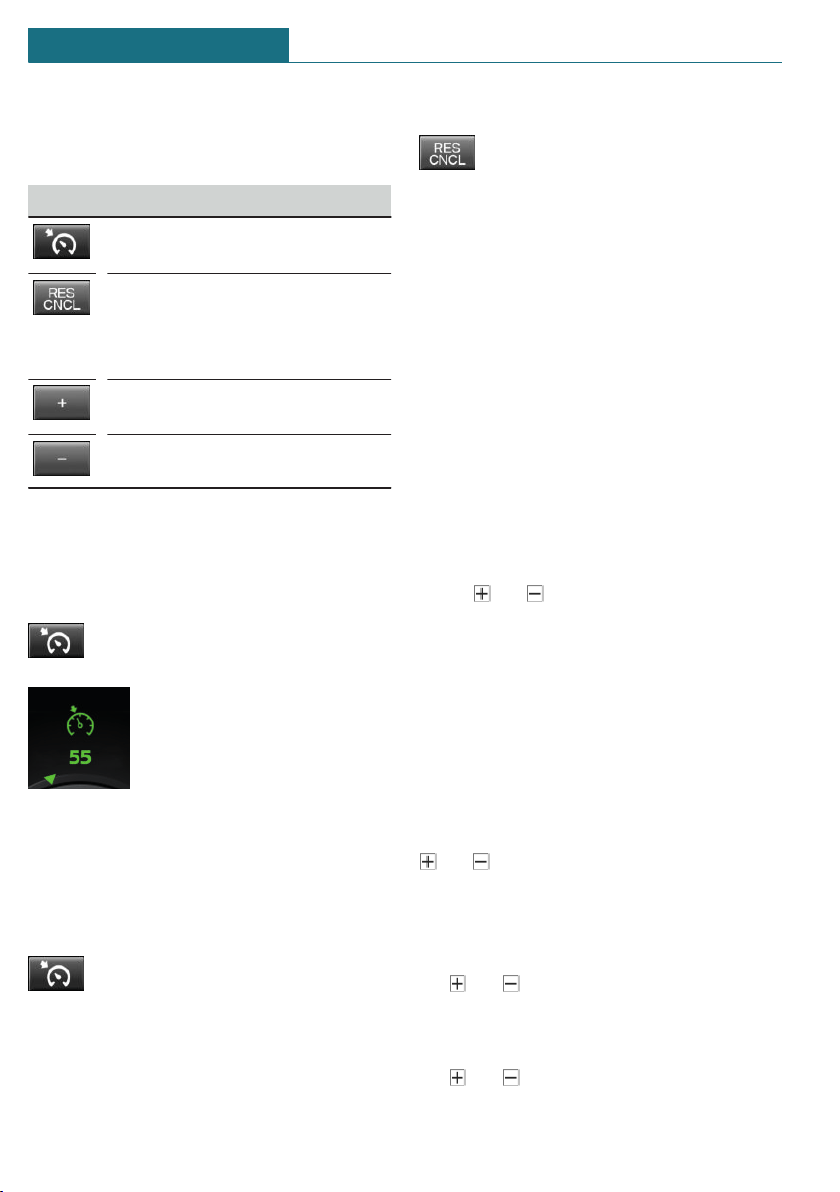
Overview
Buttons on the steering wheel
Button Function
Cruise control on/off, refer to
page 180.
Pause cruise control, refer to
page 180.
Continue cruise control with the
last setting, refer to page 181.
Increase speed, refer to
page 180.
Reduce speed, refer to page 180.
Switching on/off and interrupting
cruise control
Switching on
Press the button on the steering
wheel.
Display in the instrument
cluster lights up. The current
speed is adopted as the speed
limit.
Cruise control is active and maintains the
set speed.
DSC Dynamic Stability Control is switched
on, if necessary.
Switching off
Press the button on the steering
wheel.
The displays go out. The stored desired
speed is deleted.
Interrupting manually
When active, press the button on
the steering wheel.
Interrupting automatically
The system is automatically interrupted in
the following situations:
– When the driver applies the brakes.
– When selector lever position D is disen-
gaged.
– Dynamic Traction Control DTC is acti-
vated or DSC Dynamic Stability Control
is deactivated.
– If DSC Dynamic Stability Control inter-
venes.
Setting the speed
Maintaining/storing the speed
Press or button in the interrupted
state.
When the system is switched on, the cur-
rent speed is maintained and stored as the
desired speed.
The stored speed is displayed in the instru-
ment cluster.
DSC Dynamic Stability Control is switched
on, if necessary.
Changing the speed
or button: press until the desired
speed is set.
If active, the displayed speed is stored and
the vehicle reaches the stored speed when
the road is clear.
– or button: each time it is pressed
to the point of resistance, the desired
speed increases or decreases by approx.
1 mph/1 km/h.
– or button: each time it is pressed
past the resistance point, the desired
Seite 180
CONTROLS Driving comfort
180
Online Edition for Part no. 01405A2C300 - II/21
Loading ...
Loading ...
Loading ...