Loading ...
Loading ...
Loading ...
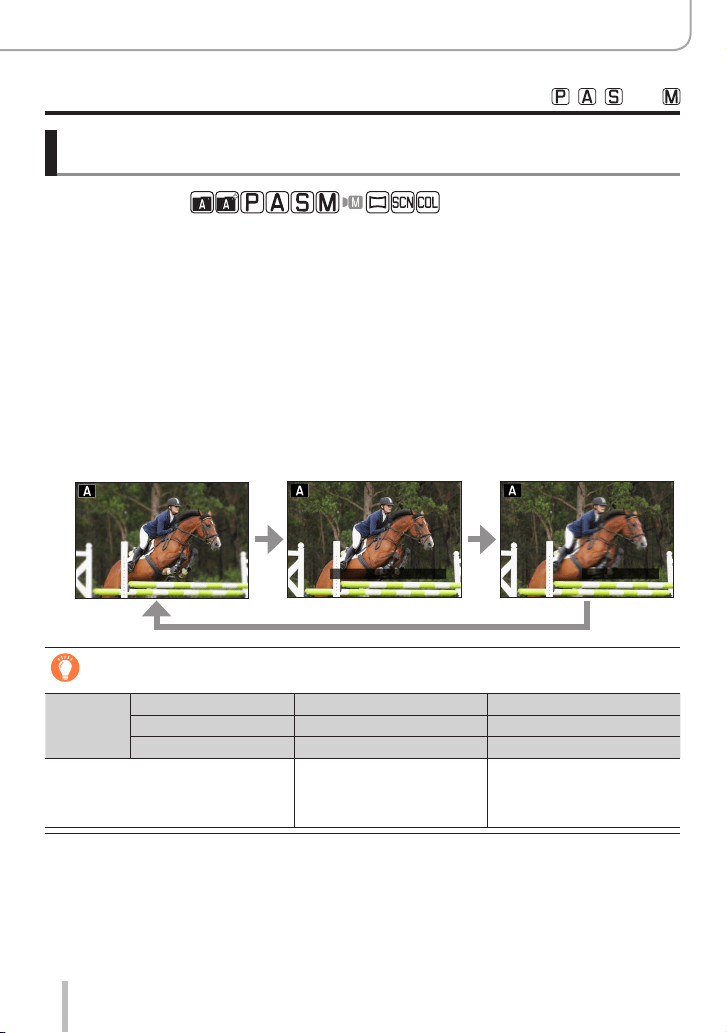
62
Recording Modes
Taking Pictures Using the Exposure Control Modes , , , and
Checking the effects of the aperture value and shutter speed
settings (Preview Mode)
Recording modes:
• Checking the effect of the selected aperture value: This enables you to check the
depth of field (focus range).
• Checking the effect of the selected shutter speed: This allows you to check motion
sharpness in a scene.
Preparations
• Assign [Preview] to the function button (→46)
The following step is an example of assigning [Preview] to the [Fn3] button.
1
Press [Fn3] to switch the confirmation screen
• Every time you press [Fn3], the screen switches.
Normal recording screen
Aperture effect preview
screen
Aperture effect: ○
Shutter speed effect: –
Shutter speed effect
preview screen
Aperture effect: ○
Shutter speed effect: ○
Fn3
Shtr Speed Effect On
Fn3
Exit Preview
Depth of field characteristics
Recording
conditions
Aperture value Small Large
Focal length longer shorter
Distance to a subject closer farther
Depth of field
(Focus range)
Shallow (narrow)
Example:
To deliberately blur the
background
Deep (wide)
Example:
To render more of the
subject in focus
Loading ...
Loading ...
Loading ...
