Loading ...
Loading ...
Loading ...
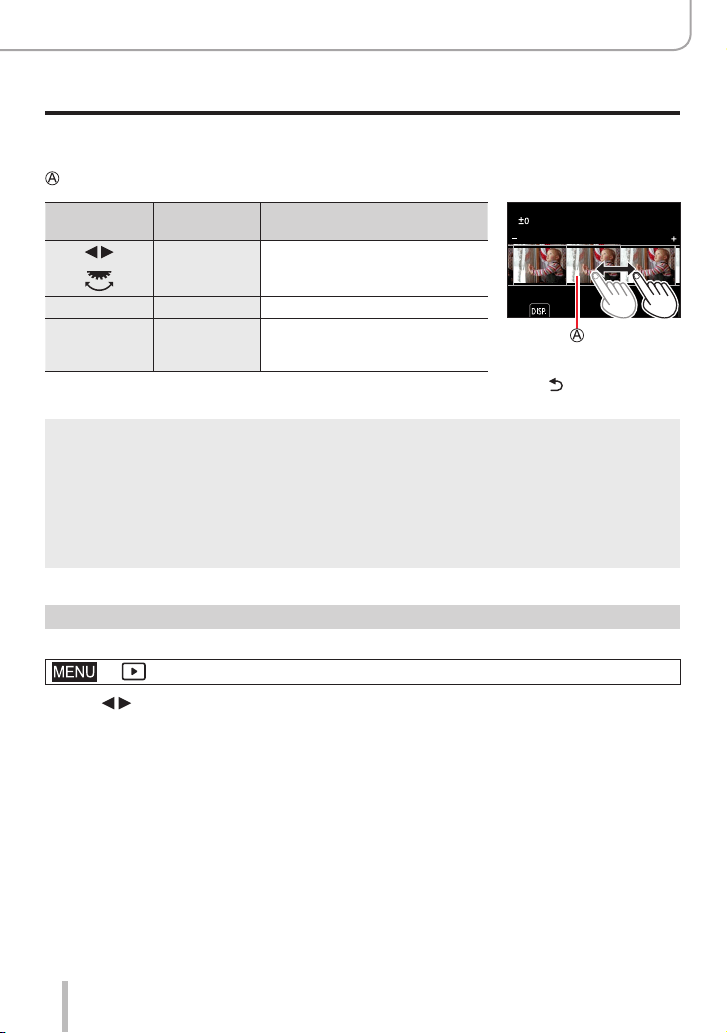
214
Using Menu Functions
Menu list
The following operating methods are available to make adjustments on the comparison
screen.
Current setting
Operation
Touch
operation
Description
Drag Used to make adjustments
[DISP] [DISP.] Used to return to the setting screen
[MENU/SET] [Set]
Used to finalize an adjustment you
just made and to return to the item
selection screen
SetSet
• If you touch the picture at the center, it will be enlarged. If you touch [ ], the picture will
be reduced to the original size.
●
A RAW image recorded by this camera is always recorded with the aspect ratio set to [3:2]
(5472×3648), but if you perform [RAW Processing] from the [Playback] menu, the picture will be
processed with the aspect ratio fixed as that at the time of recording.
●
The [White Balance] setting of pictures recorded using [Multi Exp.] is fixed to the setting used
during recording.
●
Edit group pictures one by one. The edited pictures will be newly saved separately from the
original group pictures.
●
When an HDMI micro cable is connected, [RAW Processing] is disabled.
●
You can only perform RAW processing of pictures recorded by this camera.
[4K PHOTO Bulk Saving]
You can bulk save 5 seconds’ worth of 4K recording from a 4K picture series file.
→ [Playback] → [4K PHOTO Bulk Saving]
1
Use to select the 4K picture series files and press [MENU/SET]
• If the total recording time is 5 seconds or less, all the frames can be saved as a picture.
2
Select the first frame to be bulk saved as a picture (→112, 113)
• The picture will be saved in JPEG format as a single burst picture group.
Loading ...
Loading ...
Loading ...
