Loading ...
Loading ...
Loading ...
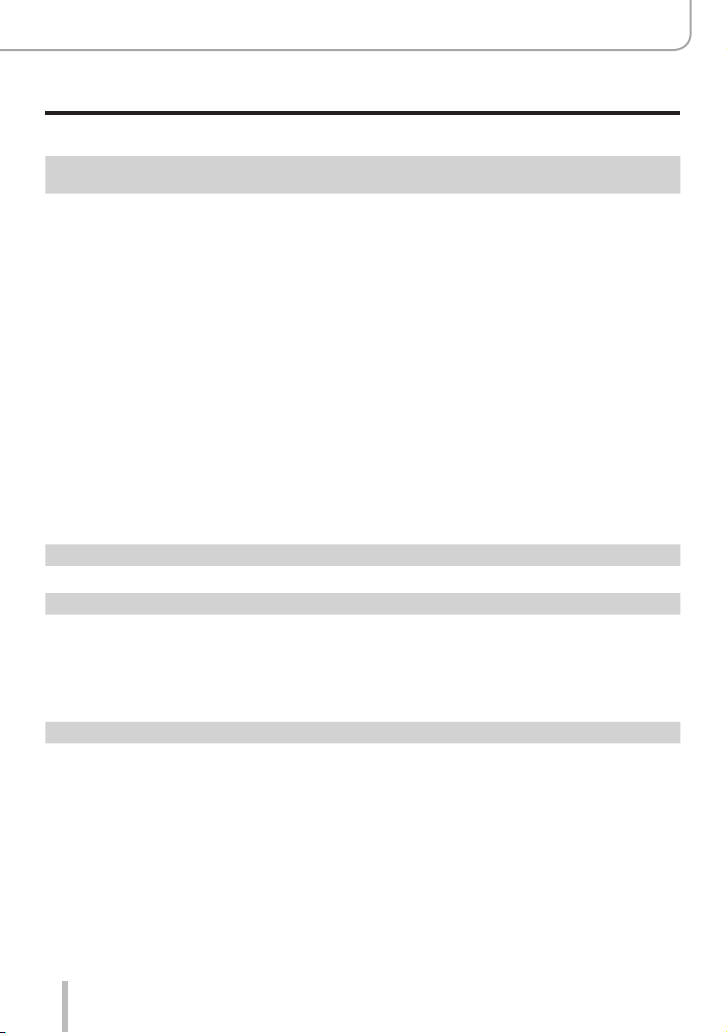
282
Others
Q&A Troubleshooting
■
Wi-Fi function
A Wi-Fi connection cannot be established. The transmission gets disconnected. A wireless
access point is not displayed.
General tips for using a Wi-Fi connection
• Use within the communication range of the wireless LAN network.
• Is any device, such as a microwave oven, a cordless phone, etc., that uses 2.4 GHz frequency
operated nearby?
→ The transmission may get interrupted when used simultaneously. Use them sufficiently far away
from the device.
• When the battery indicator is flashing red, the connection with other equipment may not start or the
connection may be disrupted. (A message such as [Communication error] is displayed.)
• When this camera is placed on a metal table or shelf, the connection may not be established easily.
Use the camera away from metal surfaces.
About a wireless access point
• Check if the wireless access point to connect is in its operating state.
• Check the transmission condition of the wireless access point.
→ Perform the connection closer to the wireless access point.
→ Move the wireless access point or change its angle.
• Even if a transmission exists, it may not be displayed depending on the setting of the wireless
access point.
→ Turn off the wireless access point and then turn it back on.
• Is the network SSID of the wireless access point set not to broadcast?
→ It may not be detected when it is set not to broadcast. Enter and set the network SSID. (→250)
Alternatively, set the network SSID of the wireless access point to broadcast.
The camera is not displayed in the Wi-Fi setting screen of the smartphone.
• Try switching the Wi-Fi function off and back on in the Wi-Fi settings of the smartphone.
Transmission of the image fails midway. There is an image that could not be transmitted.
• Is the size of the image too large?
→ Transmit after dividing the video with [Video Divide] (→221).
→ Reduce the resolution at [Size] (→248), and then send.
• It may take longer to transmit when the distance to the wireless access point is greater.
→ Transmit closer to the wireless access point.
• File formats of the picture that can be sent. (→245)
I have forgotten the password for the Wi-Fi.
→ Execute the [Reset Network Settings] in the [Setup] menu. (→205)
However, the information you have set on the [Wi-Fi Setup] or [Bluetooth] will be reset.
Loading ...
Loading ...
Loading ...
