Loading ...
Loading ...
Loading ...
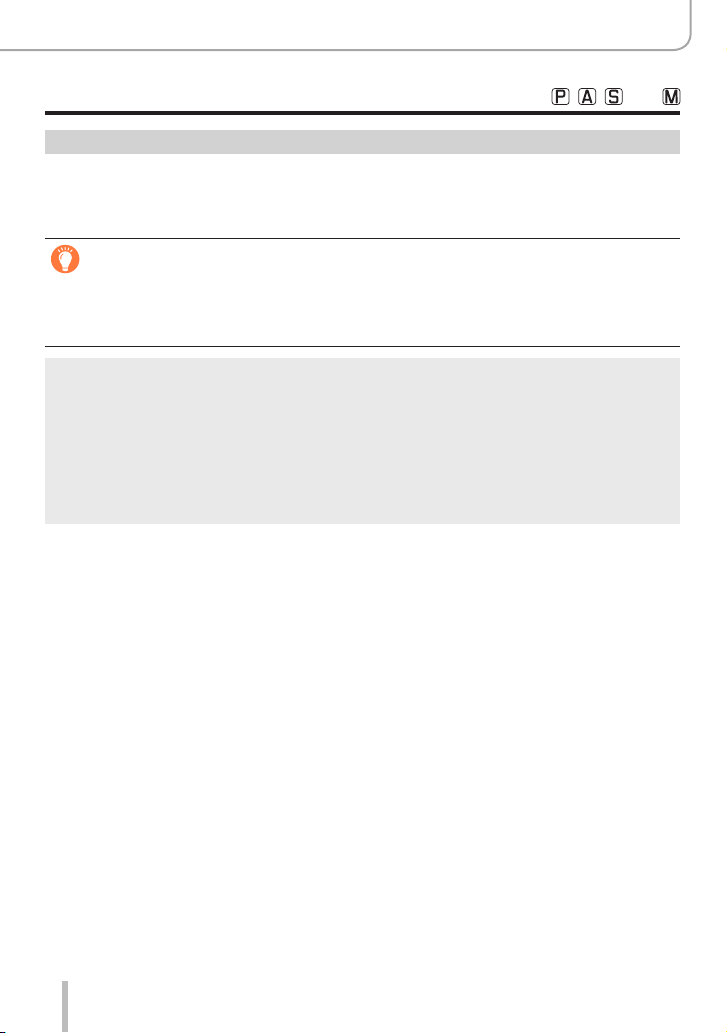
61
Recording Modes
Taking Pictures Using the Exposure Control Modes , , , and
About [T] (Time) (Approximately up to 120 seconds)
If you set the shutter speed to [T], the shutter stays open when the shutter button is
pressed fully. The shutter closes when you press the shutter button again. Use this
function when you want to keep the shutter open for an extended period, for example, to
record pictures of fireworks or night scenes.
●
When the shutter speed is set to [T] (time), we recommend using a tripod and taking pictures
remotely by connecting the camera to a smartphone via Wi-Fi connection to prevent camera
shake. [B] (Bulb) is also available when connected via Bluetooth. (→236, 238)
●
When you take pictures with the shutter speed set to T (time), the pictures may have higher
noise levels. If you want to suppress noise, we recommend setting [Long Shtr NR] to [ON] in
the [Rec] menu. (→175)
●
This function is not available in the following cases:
• When recording using the flash (Only when [Flash Synchro] is set to [2ND])
• When recording 4K photos
• When recording using [Post Focus]
• When recording using [Bracket]
• When [HDR] is set to [ON]
• When using the electronic shutter
• When [Silent Mode] is set to [ON]
• When using [Time Lapse Shot]
• When [Auto Shooting] of [Stop Motion Animation] is set to [ON]
Loading ...
Loading ...
Loading ...
