Loading ...
Loading ...
Loading ...
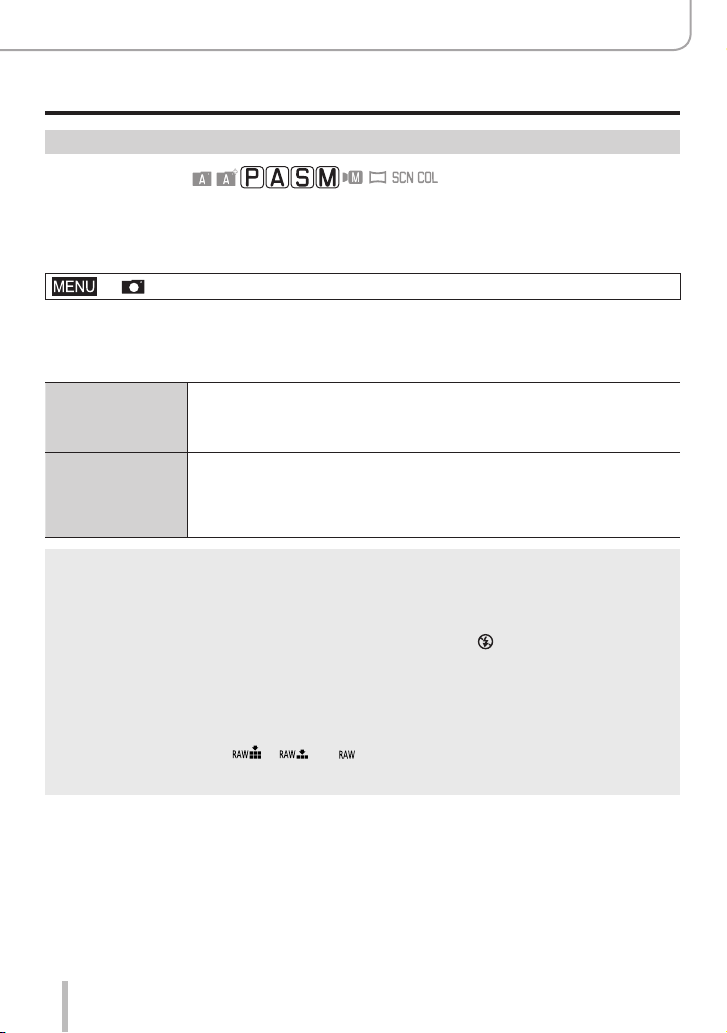
178
Using Menu Functions
Menu list
[HDR]
Recording modes:
The camera can combine 3 pictures taken at different exposures into a single picture
with a wide range of correctly rendered brightness levels. The individual pictures used to
create the HDR picture are not saved.
A combined HDR picture is saved in JPEG format.
→ [Rec] → [HDR]
Settings: [ON] / [OFF] / [SET]
■
Changing the settings
[Dynamic Range]
[AUTO]: Takes pictures after automatically setting the adjustment range of
the exposure based on the contrast of a subject.
[±1EV] / [±2EV] / [±3EV]: Takes pictures using the adjustment range of the
exposure being set.
[Auto Align]
[ON]: Automatically adjusts the displacement of pictures caused by camera
shake, etc. We recommend using this setting to take pictures with a
handheld camera.
[OFF]: Does not adjust the displacement of pictures. We recommend using
this setting when you use a tripod.
●
After the shutter button has been pressed, do not move the camera during the exposure series.
●
Since a series of pictures are combined after they have been recorded, it will take a few moments
before you will be able to record another picture.
●
A subject that was in motion when it was recorded may be recorded as an afterimage.
●
When [Auto Align] is set to [ON], the captured area is slightly smaller.
●
When you take pictures using the flash, the flash mode is fixed to [ ] (Forced Flash Off).
●
This function will not work for pictures while videos are being recorded.
●
This function is not available in the following cases:
• When using [Burst]
• When recording 4K photos
• When recording using [Post Focus]
• When recording using [Bracket]
• When [Quality] is set to [
], [ ] or [ ]
• When using [Time Lapse Shot]
• When [Auto Shooting] of [Stop Motion Animation] is set to [ON]
Loading ...
Loading ...
Loading ...
