Loading ...
Loading ...
Loading ...
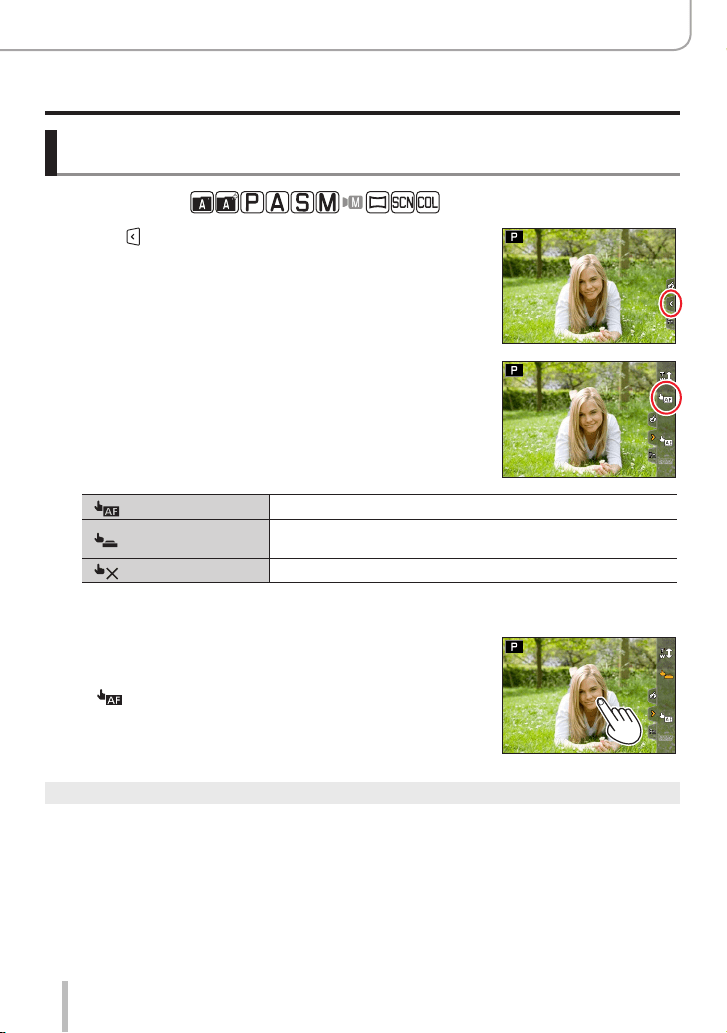
40
Basics
Touch screen operations
Focusing on the subject at the touched position
(Touch AF, Touch Shutter)
Recording modes:
1
Touch [ ]
2
Touch the desired icon
• The icon switches every time you touch one.
[ ] (Touch AF)
Focuses on the subject detail you touch.
*
[ ] (Touch shutter)
Focuses on the touched subject detail and releases the
shutter.
*
[ ] (OFF)
Touch AF and Touch Shutter are disabled.
*
When [Touch AF] in [Touch Settings] of the [Custom] ([Operation]) menu is set to [AF+AE], the
focus and exposure settings are optimized for the touched subject detail. (→95)
3
(When settings other than OFF are selected)
Touch the subject
For details on changing the position and size of the AF area when
the [
] (Touch AF) is set, refer to (→91).
●
If shooting with the touch shutter function fails, the AF area turns red and disappears.
Loading ...
Loading ...
Loading ...
