Loading ...
Loading ...
Loading ...
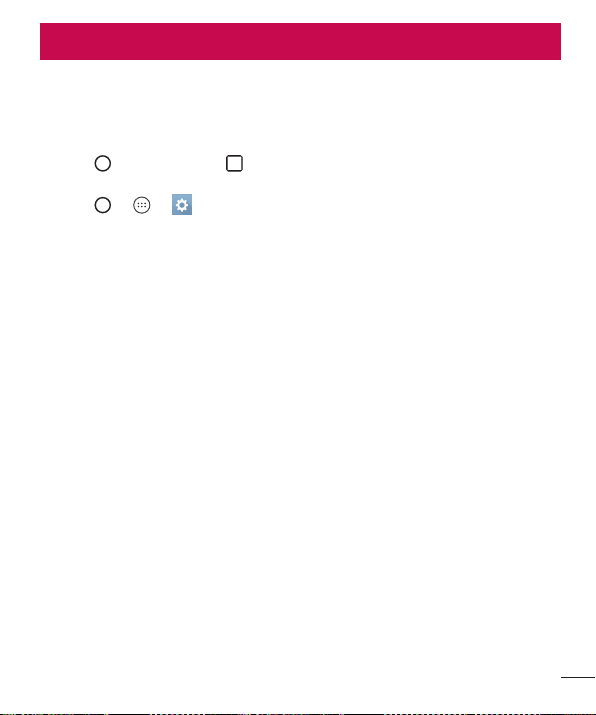
87
Settings
TheSettingsapplicationcontainsmostofthetoolsforcustomizingandconfiguringyour
phone.AllofthesettingsintheSettingsapplicationaredescribedinthissection.
To open the Settings application
•
Tap >touchandhold >System settings.
-OR-
•
Tap > > .
Networks
< WIRELESS NETWORKS >
Wi-Fi
TurnsonWi-FitoconnecttoavailableWi-Finetworks.
Bluetooth
TurnstheBluetoothwirelessfeatureonorofftouseBluetooth.
Mobile data
Displaysthedatausageandmobiledatausagelimit.
Call
Thismenuallowsyoutoconfigurevariouscallsettings.
•
Voicemail –Allowsyoutoselectyourcarrier’svoicemailservice.
•
VoLTE–AllowsyoutoturntheVoLTEfeatureonandoff(Theoptiondependson
softwareversionandserviceprovider).
•
Fixed dialing numbers–Allowsyoutomanageandcompilealistofnumbers
thatcanbecalledfromyourphone.YouneedyourPIN2,whichisavailablefrom
youroperator.Ifactivated,onlynumbersinthefixeddiallistcanbecalledfrom
yourphone.
•
Incoming voice call pop-up–Displaysapop-upforanincomingcallwhenan
appisinuse.
Settings
Loading ...
Loading ...
Loading ...