Loading ...
Loading ...
Loading ...
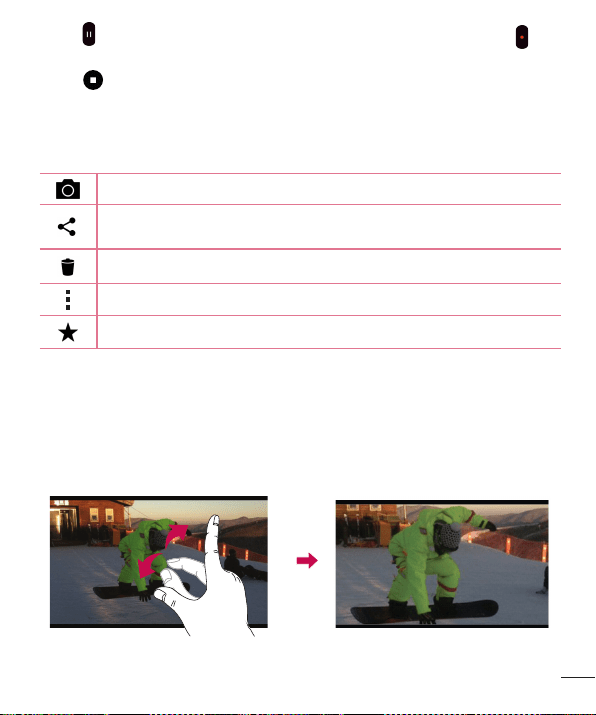
75
Camera and Video
5 Tap topauserecordingvideo.Youcanresumerecordingagainbytapping .
-OR-
Tap tostoprecording.YourvideowillbeautomaticallysavedtotheGallery.
After recording a video
Tapthevideothumbnailonthescreentoviewthelastvideoyourecorded.
Taptorecordanothervideoimmediately.
Taptoopentheavailablesharingoptions(suchasMessagingorBluetooth)
toshare.
Taptodeletethevideo.
Taptoaccessadditionaloptions.
Taptoaddthevideotoyourfavourites.
Live Zoom
LiveZoomallowsyoutozoominoroutonaportionofavideothatisbeingplayedto
makethedesiredsectionappearlargerorsmaller.
Whenviewingavideo,useyourindexfingerandthumbinapinchingorspreading
motiontozoominorout.
Loading ...
Loading ...
Loading ...