Loading ...
Loading ...
Loading ...
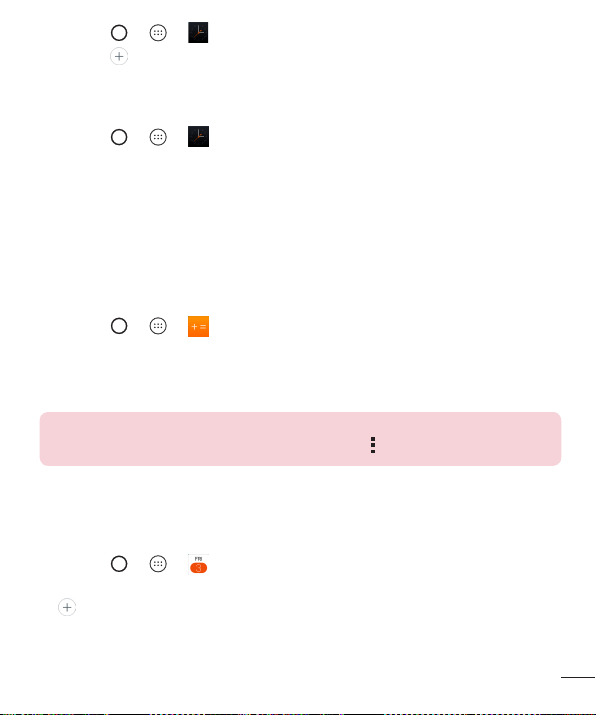
91
Utilitaires
1 Touchez > > >ongletFuseaux horaires.
2 Touchez ,puissélectionnezlavilledevotrechoix.
Chronomètre
LafonctionChronomètrevouspermetd'utiliservotretéléphonecommechronomètre.
1 Touchez > > >ongletChronomètre.
2 TouchezDémarrerpourlancerlechronomètre.
•
TouchezTourpourenregistrerlestempsintermédiaires.
3 TouchezFinpourarrêterlechronomètre.
Calculatrice
L'applicationCalculatricevouspermetd'effectuerdescalculsmathématiquesàl'aide
d'unecalculatricestandardoud'unecalculatricescientifique.
1 Touchez > > .
2 Servez-vousdestouchesnumériquespoursaisirdeschiffres.
3 Pourfairedescalculssimples,touchezlafonctiondésirée(+,–,xou÷),suivie
de=.
REMARQUE
•
Pour faire des calculs plus complexes, touchez .
Calendrier
L'applicationCalendriervouspermetdefairelesuividevotrecalendrierd'événements.
1 Touchez > > .
2 Touchezladateàlaquellevoussouhaitezajouterunévénement.Touchezensuite
.
Loading ...
Loading ...
Loading ...