Loading ...
Loading ...
Loading ...
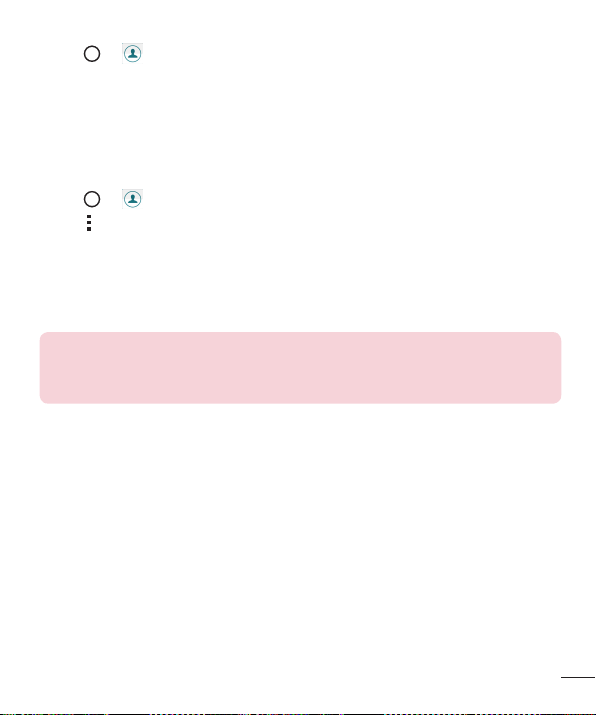
65
Contacts
Removing a contact from your favourites list
1 Tap > >Favouritestab.
2 Chooseacontacttoviewitsdetails.
3 Taptheyellowstaratthetoprightofthescreen.Thestarturnsadarkcolourand
thecontactisremovedfromyourfavourites.
Creating a group
1 Tap > >Groups tab.
2 Tap >New group.
3 Enteranameforthenewgroup.Youcanalsosetadistinctringtoneforthenewly
createdgroup.
4 TapAdd memberstoaddcontactstothegroupandtapADD.
5 TapSAVEtosavethegroup.
NOTE
•
If you delete a group, the contacts assigned to that group will not be lost.
They will remain in your contact list.
Loading ...
Loading ...
Loading ...