Loading ...
Loading ...
Loading ...
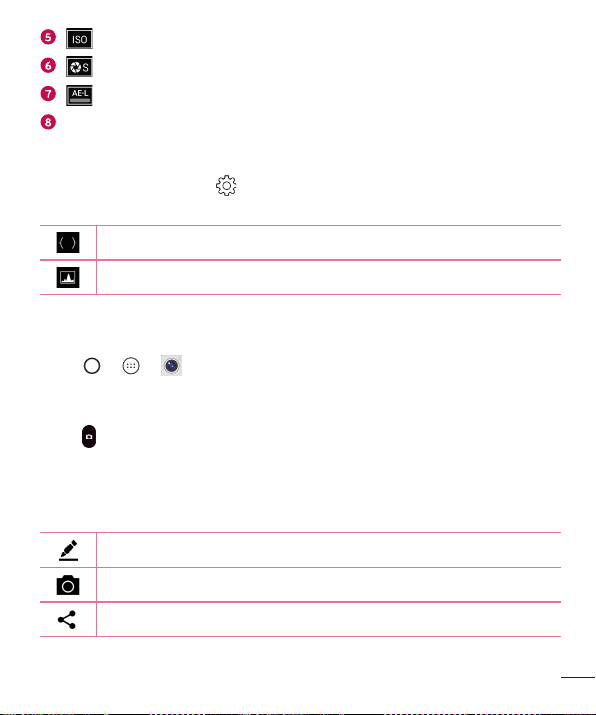
73
Camera and Video
–TaptoadjusttheISO.
–Taptoadjusttheshutterspeed.
–Taptousetheautoexposelock.
Displaythemanualstatusinformation.
Using the advanced settings for the manual mode
Inthecameraviewfinder,tap toshowtheadvancedoptions.Tapeachiconto
adjustthefollowingcamerasettings.
Taptodisplayainclineoragridlineforhelpwithalignment.
Taptodisplayahistogram.
Taking a photo
1 Tap > > .
2 Frameyoursubjectonthescreen.
3 Asquarearoundthesubjectindicatesthatthecamerahasfocused.
4 Tap totakeaphoto.YourpicturewillbeautomaticallysavedtotheGallery.
Once you have taken a photo
Taptheimagethumbnailonthescreentoviewthelastphotoyoutook.
Taptoeditthephoto.
Taptotakeanotherphotoimmediately.
Taptoopentheavailablesharingoptions.
Loading ...
Loading ...
Loading ...