Loading ...
Loading ...
Loading ...
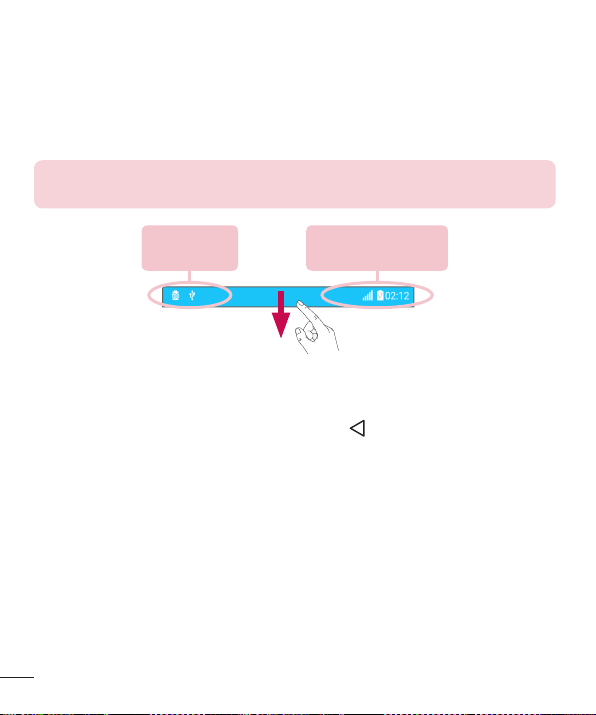
44
Your Home screen
Notifications panel
Notificationsalertyouofnewmessages,calendareventsandalarms,aswellas
ongoingevents,suchaswhenyouareonacall.
Whenanotificationarrives,itsiconappearsonthetopofthescreen.Iconsforpending
notificationsappearontheleft,andsystemicons,suchasWi-Fiandbatterystrength
areshownontheright.
NOTE
•
The available options may vary depending on the region or service provider.
Pending
notifications
System
notifications
Opening the notifications panel
Swipedownfromthestatusbartoopenthenotificationspanel.Toclosethe
notificationspanel,swipethescreenupwardsortap .
Loading ...
Loading ...
Loading ...