Loading ...
Loading ...
Loading ...
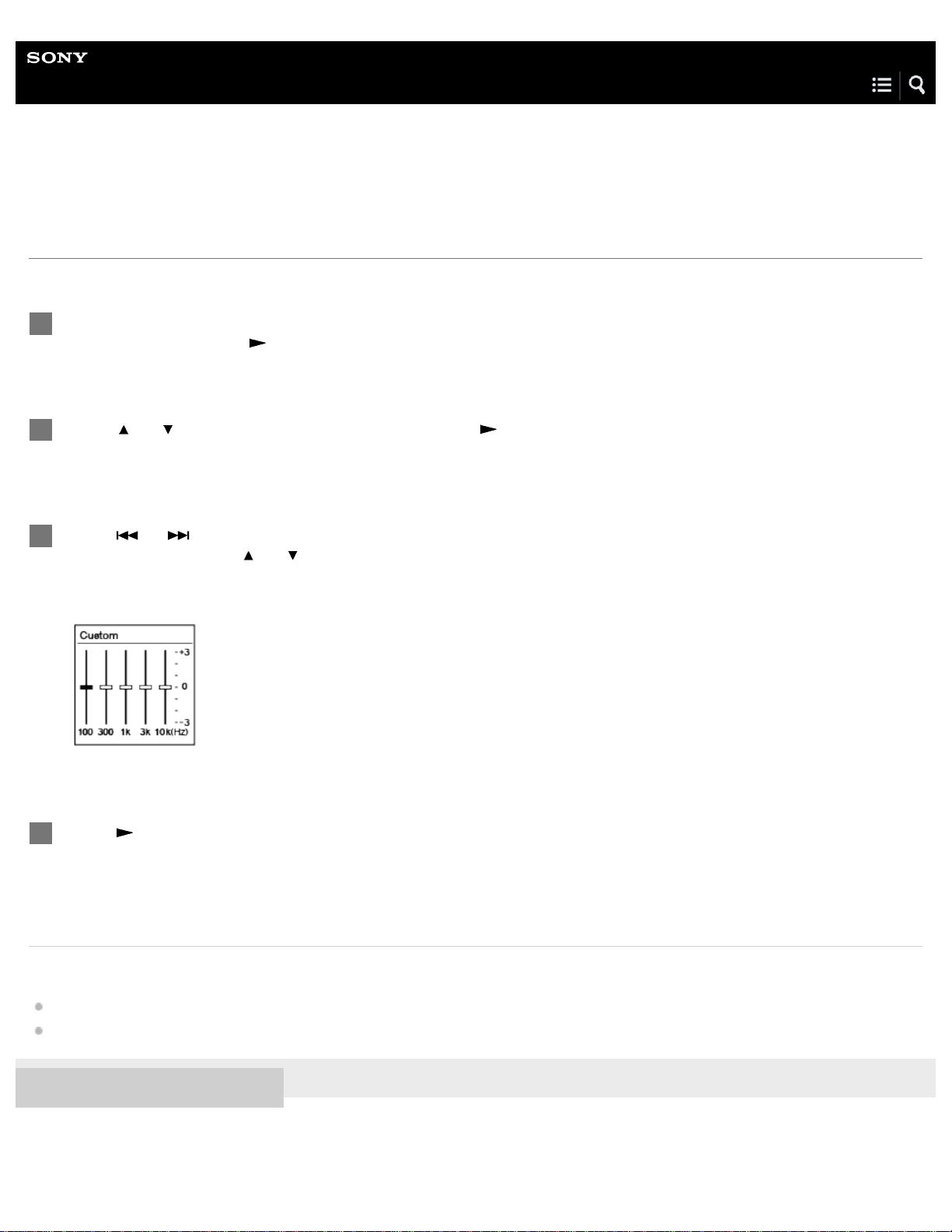
Help Guide
IC Recorder
ICD-UX560 / ICD-UX560F / ICD-UX565F
Customizing the sound effect
When selecting the sound effect (Effect), you can select “Custom” and customize the sound quality to suit your preference.
Related Topic
Selecting the sound effect (Effect)
Reducing noise in the playback audio to make human voices sound clearer – the Clear Voice function
4-573-936-32(1) Copyright 2015 Sony Corporation
While playback of a music or recorded file is on standby or in progress, select “Effect” on the OPTION
menu, and then press
.
1
Press
or to select “Custom,” and then press .
The custom setting screen appears.
2
Press
or to move the focus to the desired frequency band (100 Hz, 300 Hz, 1 kHz, 3 kHz, or 10
kHz), and then press
or to change the level.
You can select one of the seven levels from –3 to +3.
3
Press
.
4
76
Loading ...
Loading ...
Loading ...