Loading ...
Loading ...
Loading ...
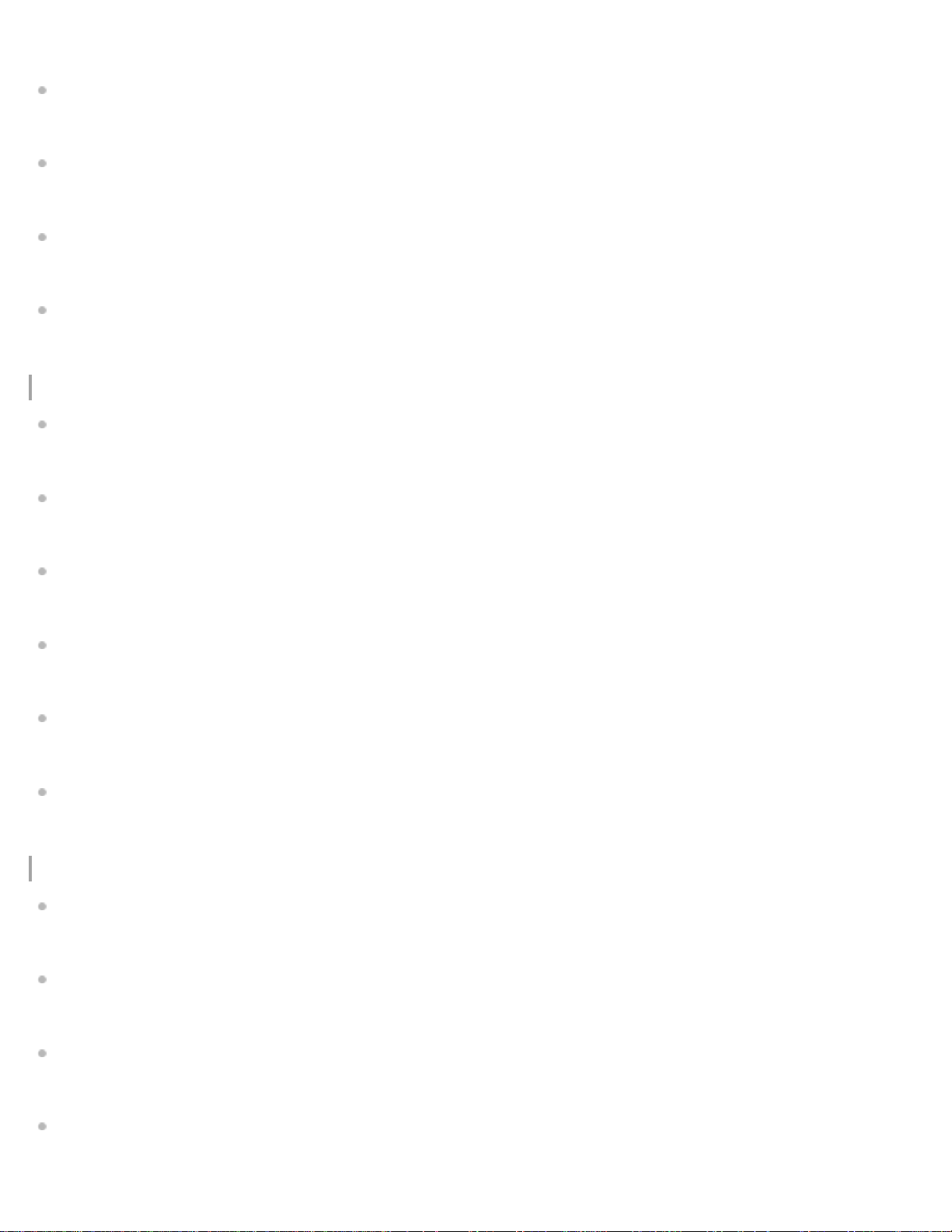
Reducing noise in the playback audio to make human voices sound clearer – the Clear Voice function
Effect:
Selecting the sound effect (Effect)
Easy Search:
Locating the desired playback point quickly (Easy Search)
Play Mode:
Selecting the playback mode
Playback Range:
Specifying the playback range in the stored file list
FM Radio Settings (ICD-UX560F / ICD-UX565F only)
Recording Folder (FM Radio):
Recording FM radio broadcasts (ICD-UX560F / ICD-UX565F only)
Create Folder:
Creating a folder
REC Mode (FM Radio):
Selecting the recording mode (REC Mode)
Scan Sensitivity:
Selecting the sensitivity level for FM radio scanning (ICD-UX560F / ICD-UX565F only)
Audio Output:
Switching the FM radio output between the built-in speaker and the headphones (ICD-UX560F / ICD-UX565F only)
Auto Track Marks:
Adding track marks automatically
Common Settings
LED:
Turning the operation indicator on or off (LED)
Screen Off Timer:
Using the screen off timer
Beep:
Turning the beep sound on or off (Beep)
Language:
Selecting the display language (Language)
126
Loading ...
Loading ...
Loading ...