Loading ...
Loading ...
Loading ...
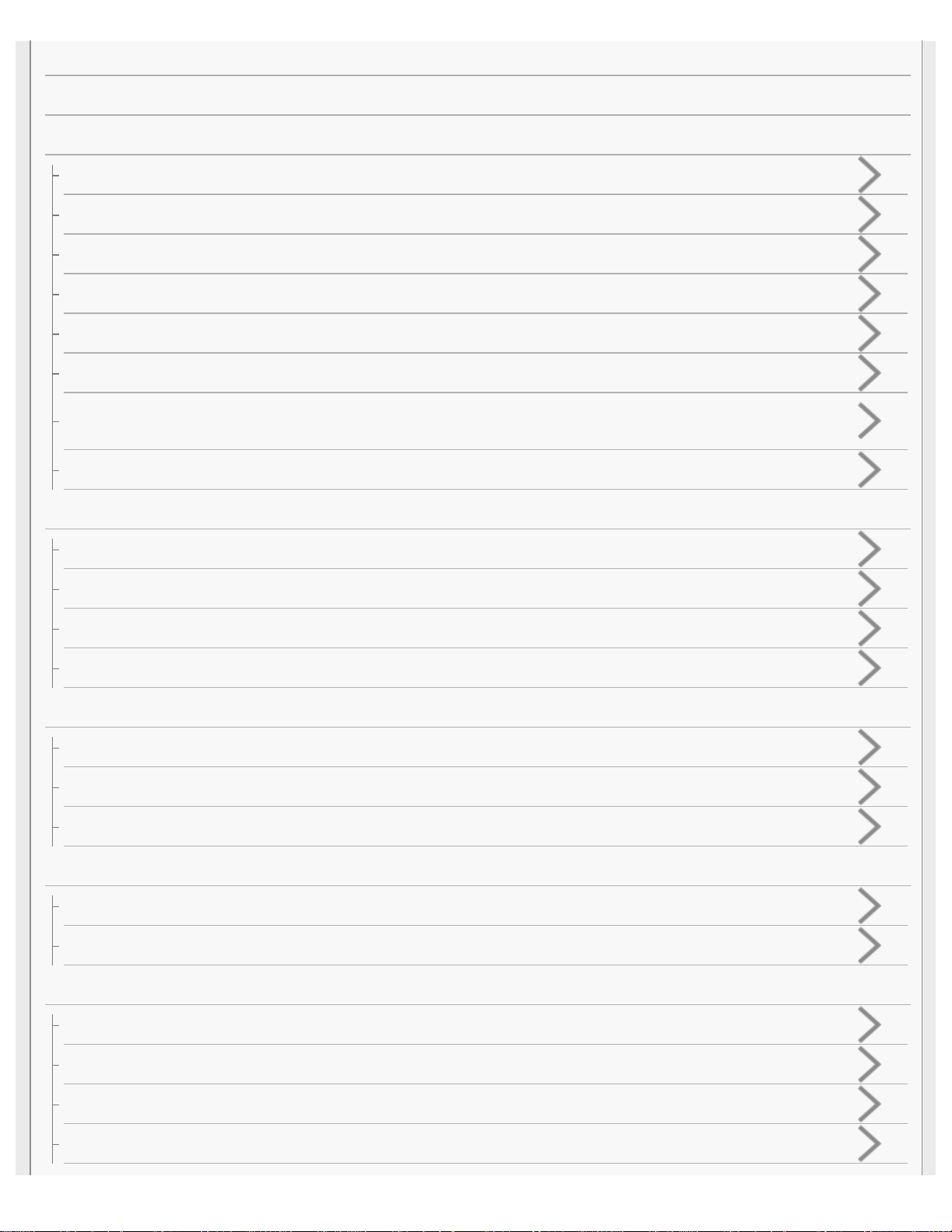
Troubleshooting
Restarting the IC recorder
Noise
The recorded file is noisy and is hard to understand.
The recorded file is noisy and you want to record with less noise.
A rustling noise is recorded.
A buzzing or humming noise is recorded.
Noise is recorded when you use an external microphone (not supplied) for recording.
You hear noise when using headphones (not supplied) for playback.
The volume of the audio you recorded from an external device is low or you hear squeaking noises when you listen to the audio via the built-
in speaker.
You hear noise during playback even with the Clear Voice function turned on.
Power
The IC recorder does not turn on or pressing any button does not work.
The IC recorder does not turn off.
The IC recorder automatically turns off.
The battery life is short.
Charging
You cannot charge the battery by connecting the IC recorder to your computer.
The charge indicator does not appear or it disappears in the middle of charging.
The charge error indicator appears where the battery indicator should be displayed.
General operations
The IC recorder does not operate correctly.
The operation indicator does not light.
Recording
You cannot record a file.
Recording is interrupted.
The VOR function does not work.
The input audio volume is too loud or not loud enough when you record audio from an external device.
Loading ...
Loading ...
Loading ...