Loading ...
Loading ...
Loading ...
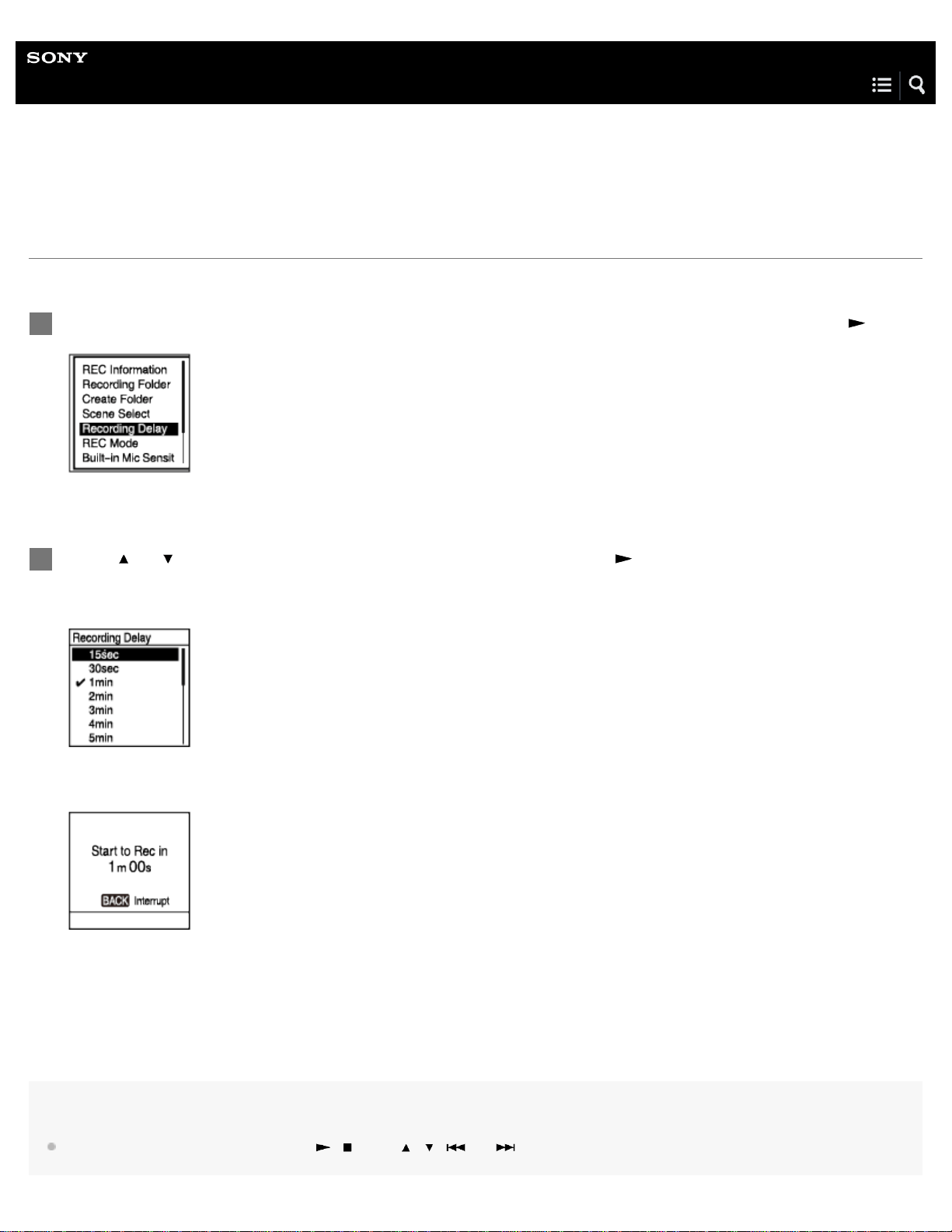
Help Guide
IC Recorder
ICD-UX560 / ICD-UX560F / ICD-UX565F
Using the recording delay function
You can set your IC recorder to start recording automatically when the specified period of time expires.
Note
During the countdown, OPTION, T-MARK, , STOP, , , and are disabled.
While recording is on standby, select “Recording Delay” on the OPTION menu, and then press .
1
Press
or to select the desired period of time, and then press .
You can select from “15sec” to “60min.”
The countdown screen is displayed.
When the specified period of time expires, recording starts.
2
54
Loading ...
Loading ...
Loading ...