Loading ...
Loading ...
Loading ...
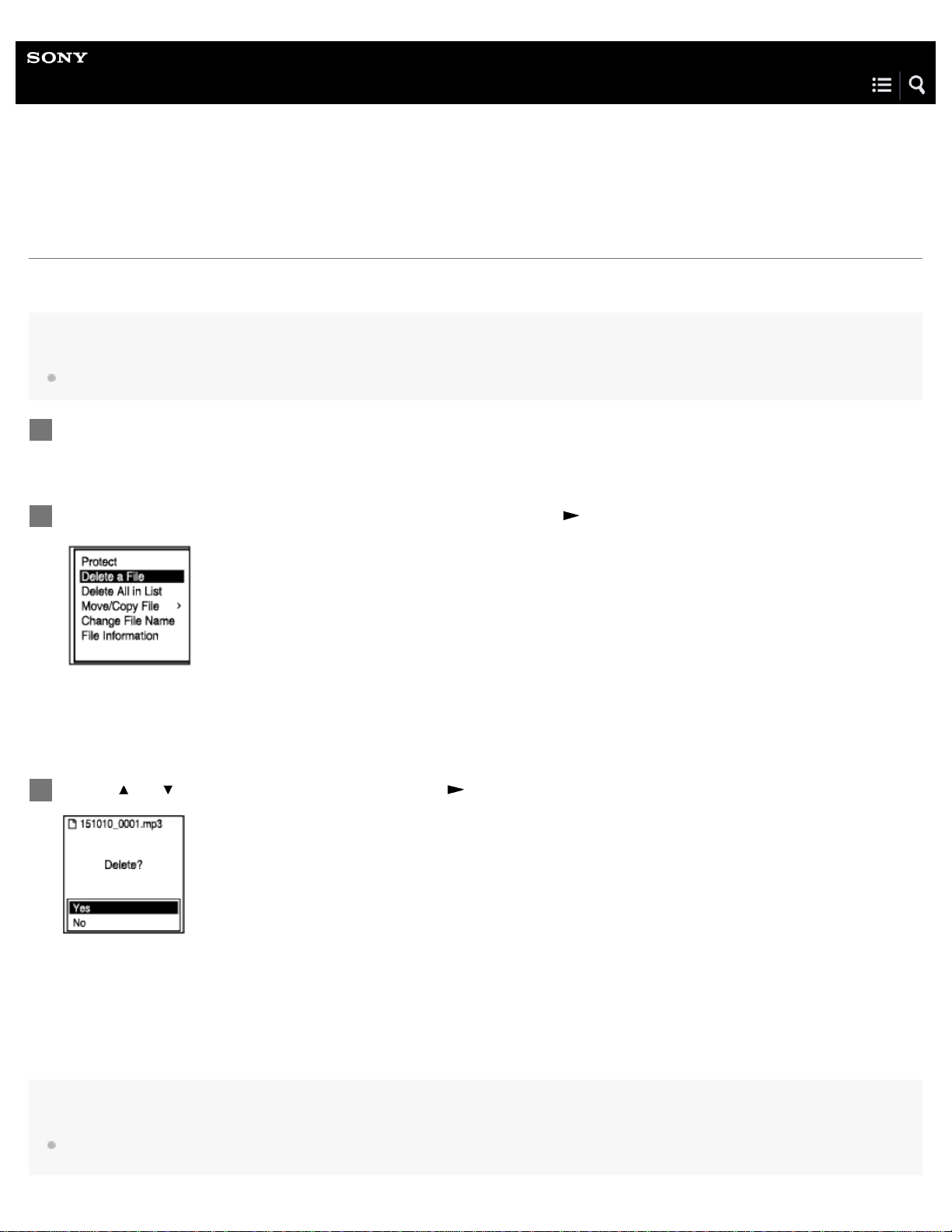
Help Guide
IC Recorder
ICD-UX560 / ICD-UX560F / ICD-UX565F
Deleting a file
You can select a file and delete it.
Note
Once you have deleted a file, you will not be able to restore it.
Note
You cannot delete a protected file. To delete a protected file, remove protection from the file first, then delete the file. For instructions on protecting
a file, see Protecting a file.
Select a file you want to delete. [Details]
1
Select “Delete a File” on the OPTION menu, and then press
.
“Delete?” appears and the specified file plays for confirmation.
2
Press or to select “Yes,” and then press .
The “Please Wait” animation appears on the display window and the selected file will be deleted.
3
85
Loading ...
Loading ...
Loading ...