Loading ...
Loading ...
Loading ...
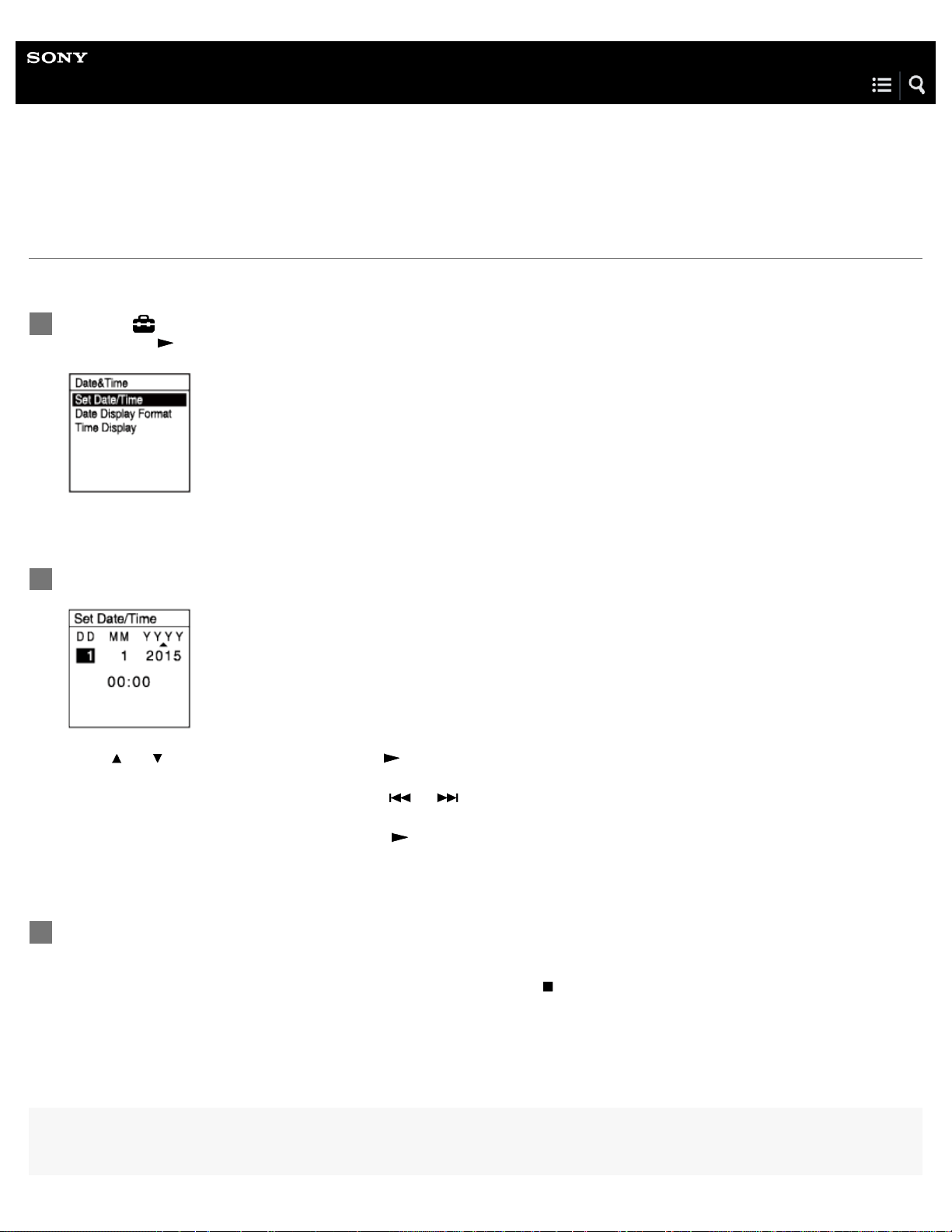
Help Guide
IC Recorder
ICD-UX560 / ICD-UX560F / ICD-UX565F
Setting the clock (Date&Time)
You can set the clock while no IC recorder operations are in progress.
Note
Select “ Settings” - “Common Settings” - “Date&Time” - “Set Date/Time” from the HOME menu, and
then press
.
1
Set the current date and time.
Press or to set an item, and then press .
Repeat the actions to set all items.
To move the focus backward or forward, press
or . You can also press BACK/HOME to move the focus to the
previous item.
When you are finished with the last item, press
to apply the settings to the clock.
2
Press and hold BACK/HOME to return to the HOME menu.
The current time is displayed on the HOME menu.
To return to the screen before you displayed the HOME menu, press
STOP.
3
137
Loading ...
Loading ...
Loading ...