Loading ...
Loading ...
Loading ...
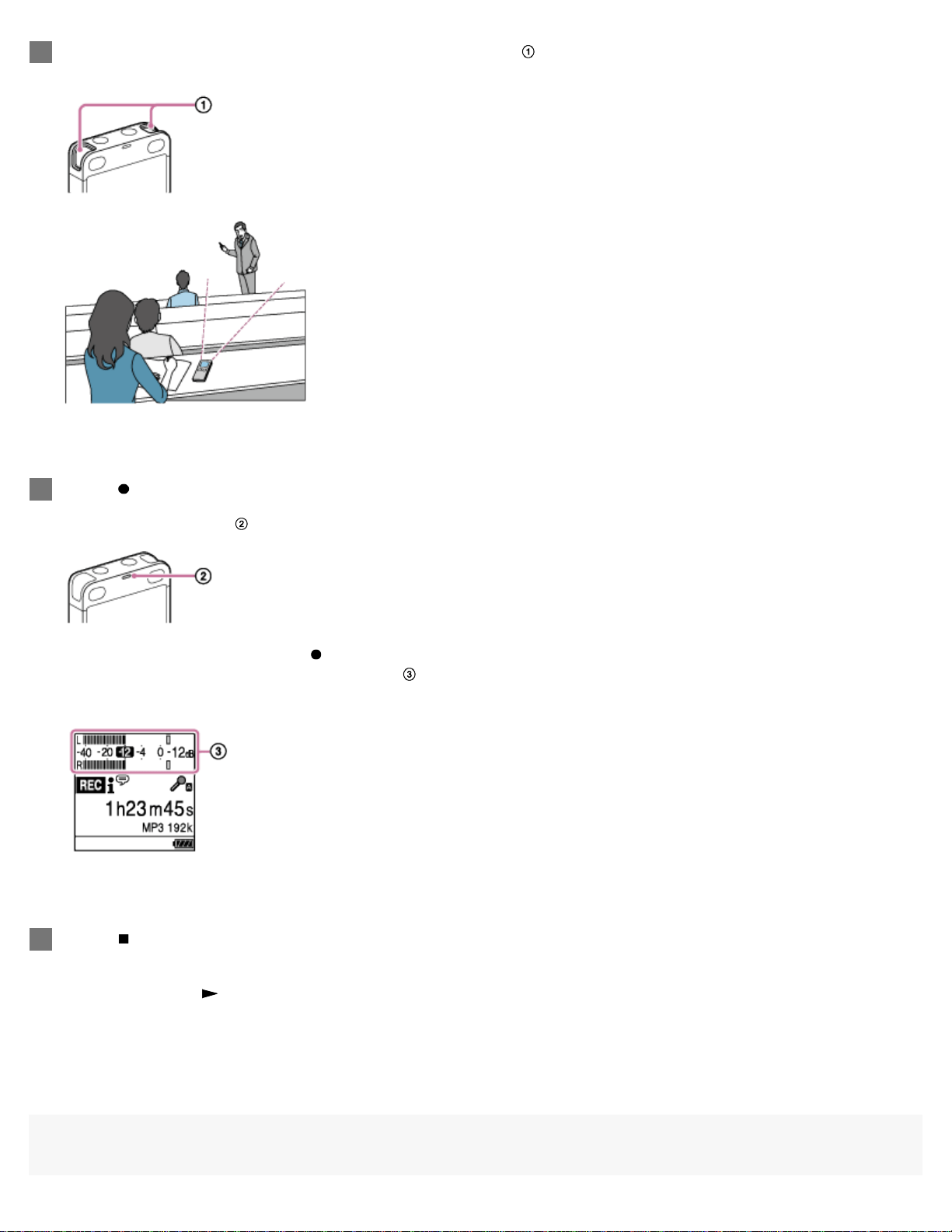
Note
Turn your IC recorder so that its built-in microphones ( ) point in the direction of the target sound
source.
2
Press REC/PAUSE.
The operation indicator (
) lights in red.
You do not need to press and hold REC/PAUSE while recording.
While recording is in progress, the peak meters (
) appear to indicate the current and optimum recording volume levels of
input sound. For more information about the peak meters, see About the peak meters indicating the recording volume levels.
3
Press
STOP to stop recording.
The “Please Wait” animation and then the recording standby screen appear.
Now you can press
to play the file you have just recorded.
4
39
Loading ...
Loading ...
Loading ...