Loading ...
Loading ...
Loading ...
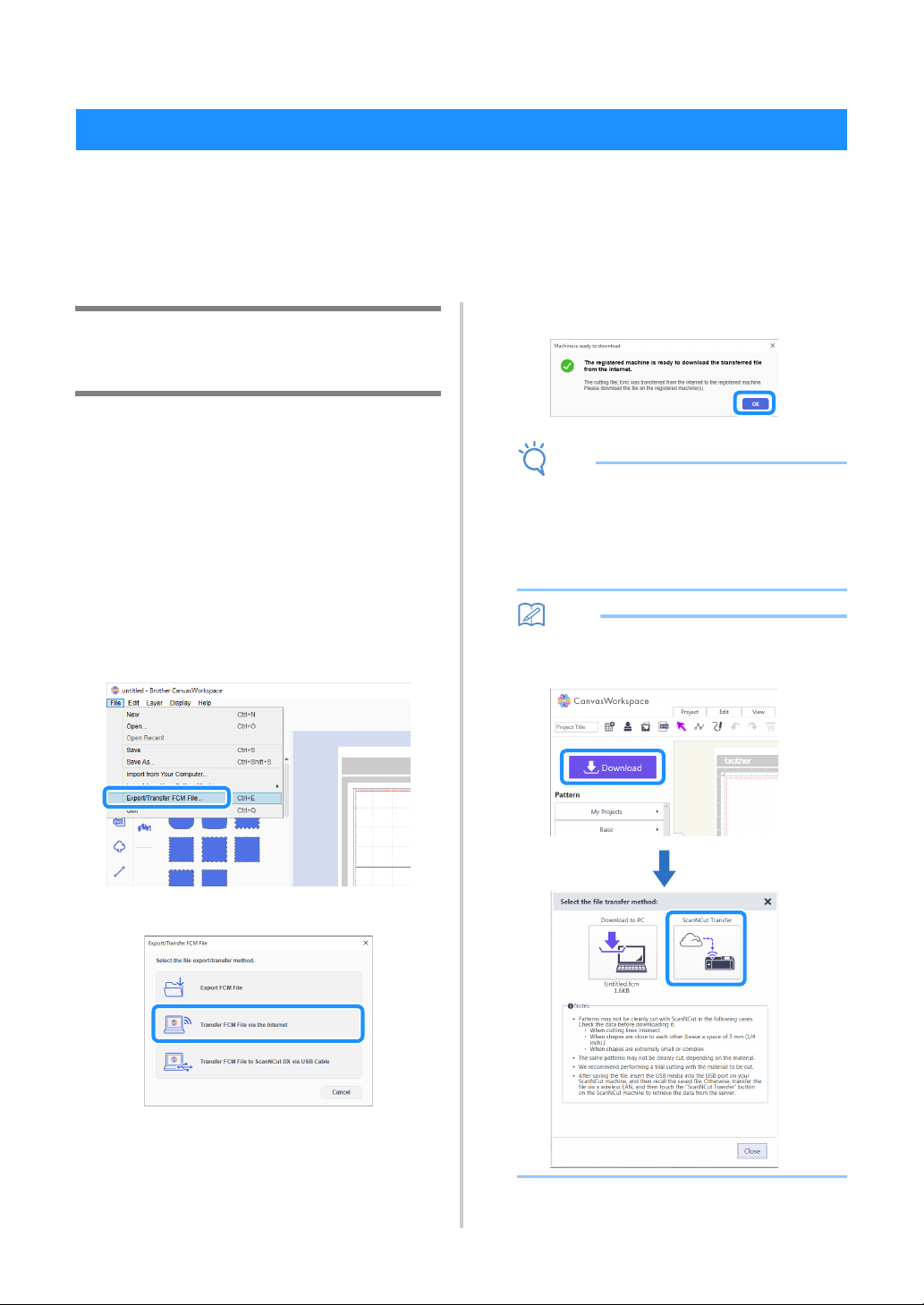
92
Chapter 6 DATA TRANSFER FUNCTION
CanvasWorkspace is a free pattern editing application with both PC (Windows/Mac) and Web versions
available. The downloadable PC (Windows/Mac) version allows you to authenticate many optional kits, and is
equipped with more useful editing functions than the Web version. The Web version can be used without need
for installation.
CanvasWorkspace (Windows/Mac): Downloadable from the Brother support website (http://s.brother/cuoad/).
CanvasWorkspace (Web): http://CanvasWorkspace.Brother.com/
Retrieve Transferred Patterns from
CanvasWorkspace (Using a Wireless
Network)
Perform the wireless network settings for the
machine and register the machine on
CanvasWorkspace ahead of time.
For details, refer to “WIRELESS NETWORK
CONNECTION FUNCTION” on page 85.
a Create and edit data in CanvasWorkspace
(Windows/Mac).
• For detailed methods for editing patterns in
CanvasWorkspace, refer to the Help for
CanvasWorkspace.
b From the [File] menu, click [Export/Transfer
FCM File].
c Click [Transfer FCM File via the Internet].
When the pattern is transferred to the machine,
the following message appears. Click [OK].
Note
• Data is transferred to the machine through the
server. Data on the server is deleted after a
certain period of time has passed.
• Only one data item can be transferred to the
machine. If the transferred data already exists,
it is updated.
Memo
• For CanvasWorkspace (Web), click [Download]
and then [ScanNCut Transfer] to send the FCM
file to the machine.
Retrieving Data from CanvasWorkspace
Loading ...
Loading ...
Loading ...