Loading ...
Loading ...
Loading ...
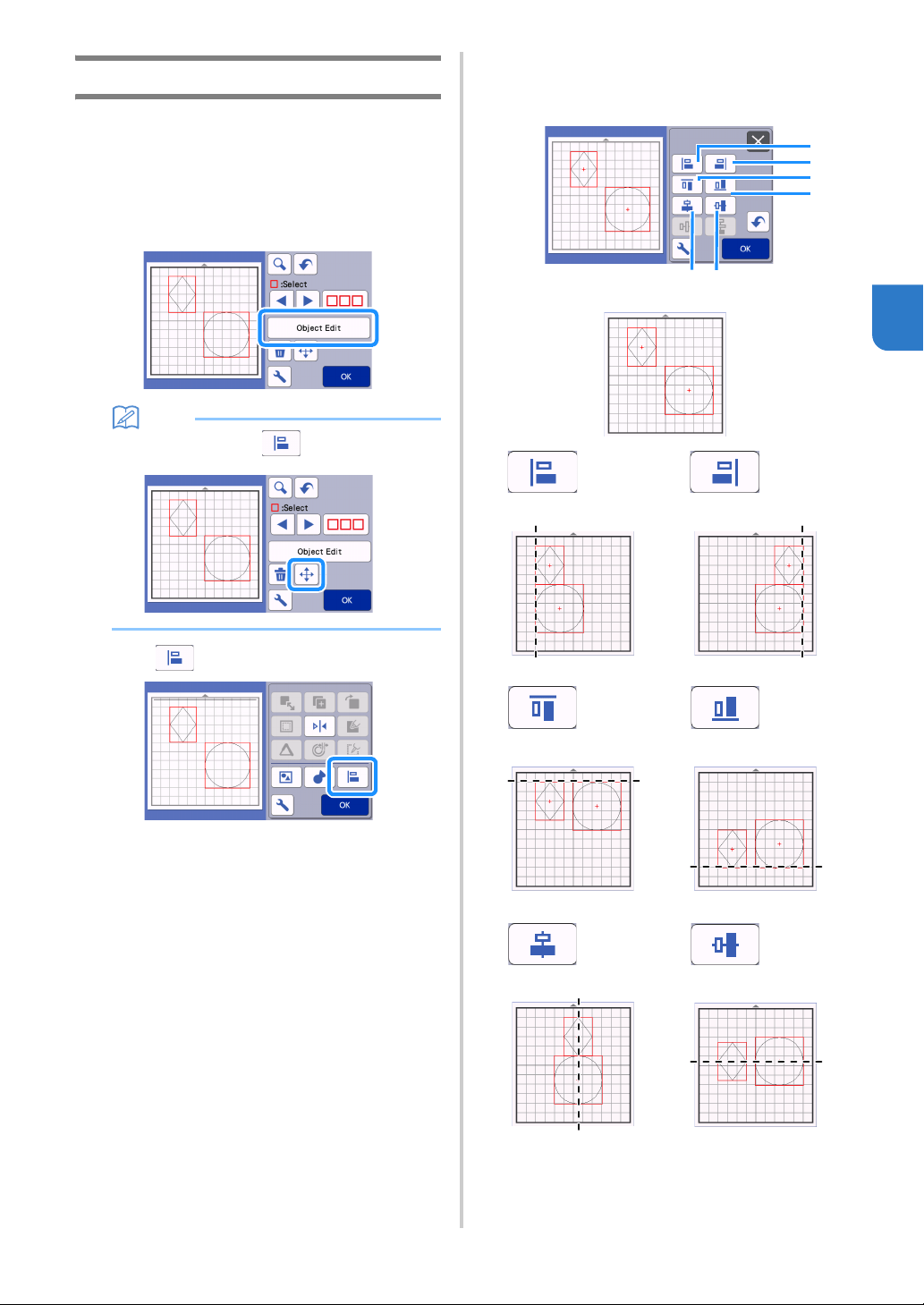
51
3
Aligning Patterns
Multiple patterns can be selected and aligned based
on their positions or heights.
a Select two or more patterns in the mat editing
screen, and then touch the “Object Edit” key.
• For details on selecting multiple patterns, see
“Selecting Multiple Patterns” on page 41.
Memo
• The alignment key ( ) can also be
displayed in the pattern moving screen.
b Touch in the object editing screen.
c Align the patterns.
• The patterns are aligned depending on the key that
is touched, as described below.
a
Left
b
Right
c
Top
d
Bottom
e
Center
f
Middle
e
f
b
a
c
d
Original
Loading ...
Loading ...
Loading ...