Loading ...
Loading ...
Loading ...
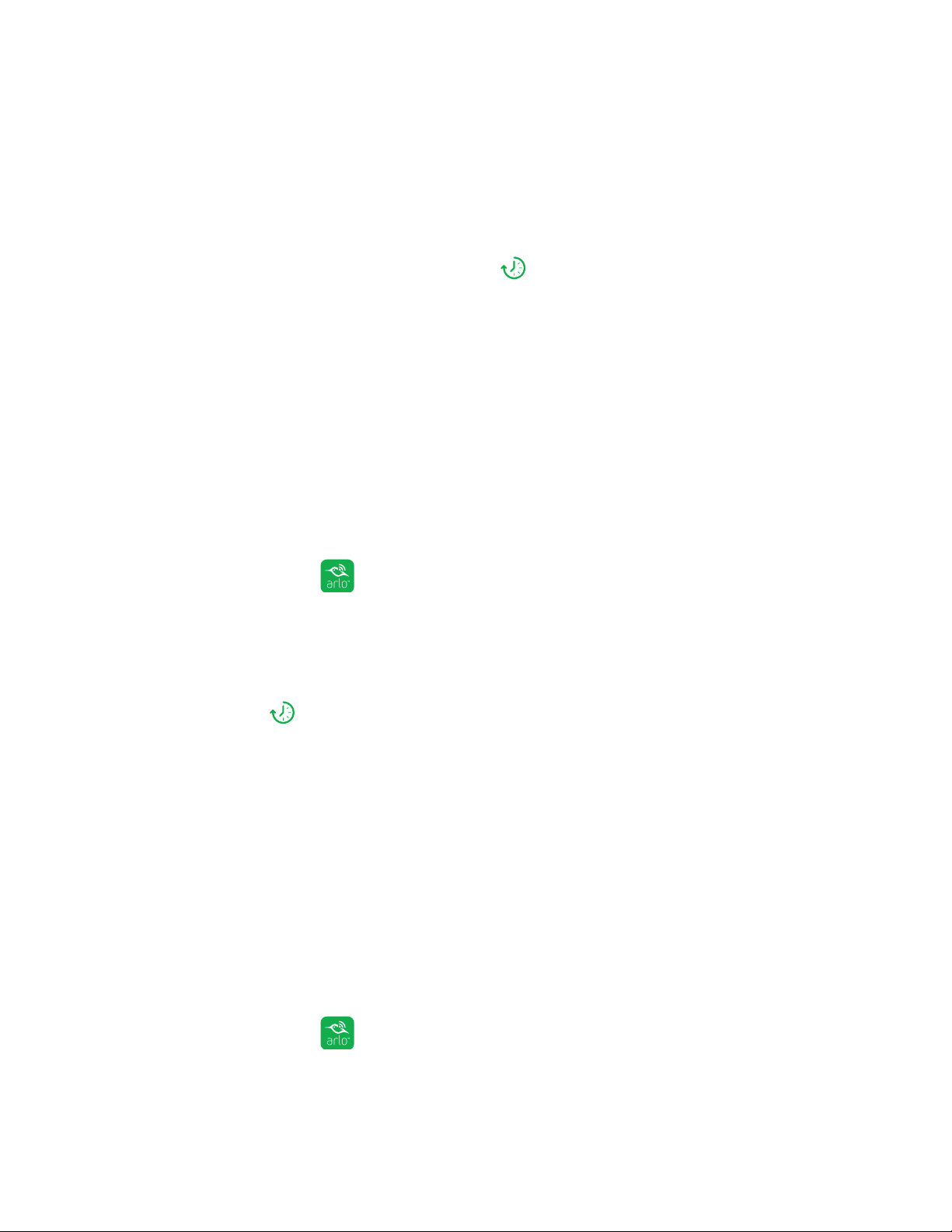
70
8. Continuous Video Recording
Continuous video recording, or CVR, is an optional feature available on Arlo Pro
2 cameras. When your Arlo Pro 2 camera is plugged in, CVR records. based on the
rules that you specify You can view recordings from any time of day and catch
anything you missed by tapping or clicking above the camera feed.
Your Arlo Pro 2 cameras can record CVR in addition to recordings that the cameras
create because of rules. Your Arlo Pro 2 camera must be plugged in for you to use
a CVR plan. If you unplug your camera, CVR starts working again when you plug the
camera back in.
View the Timeline
¾ To view the timeline:
1. Make sure that your Arlo Pro 2 camera is plugged in.
Your Arlo Pro 2 camera must be plugged in for you to use a CVR plan.
2. Tap the Arlo icon on your mobile device.
You can also enter arlo.netgear.com in the address bar of a browser.
The Devices page displays.
3. Tap or click above the camera feed..
The Timeline page displays.
Green lines indicate motion recordings and blue lines indicate sound recordings.
4. To return to the Devices page, tap or click the Back button.
Navigate Through the Timeline
¾ To navigate through the timeline:
1. Make sure that your Arlo Pro 2 camera is plugged in.
Your Arlo Pro 2 camera must be plugged in for you to use a CVR plan.
Tap the Arlo icon on your mobile device.
You can also enter arlo.netgear.com in the address bar of a browser.
Loading ...
Loading ...
Loading ...