Loading ...
Loading ...
Loading ...
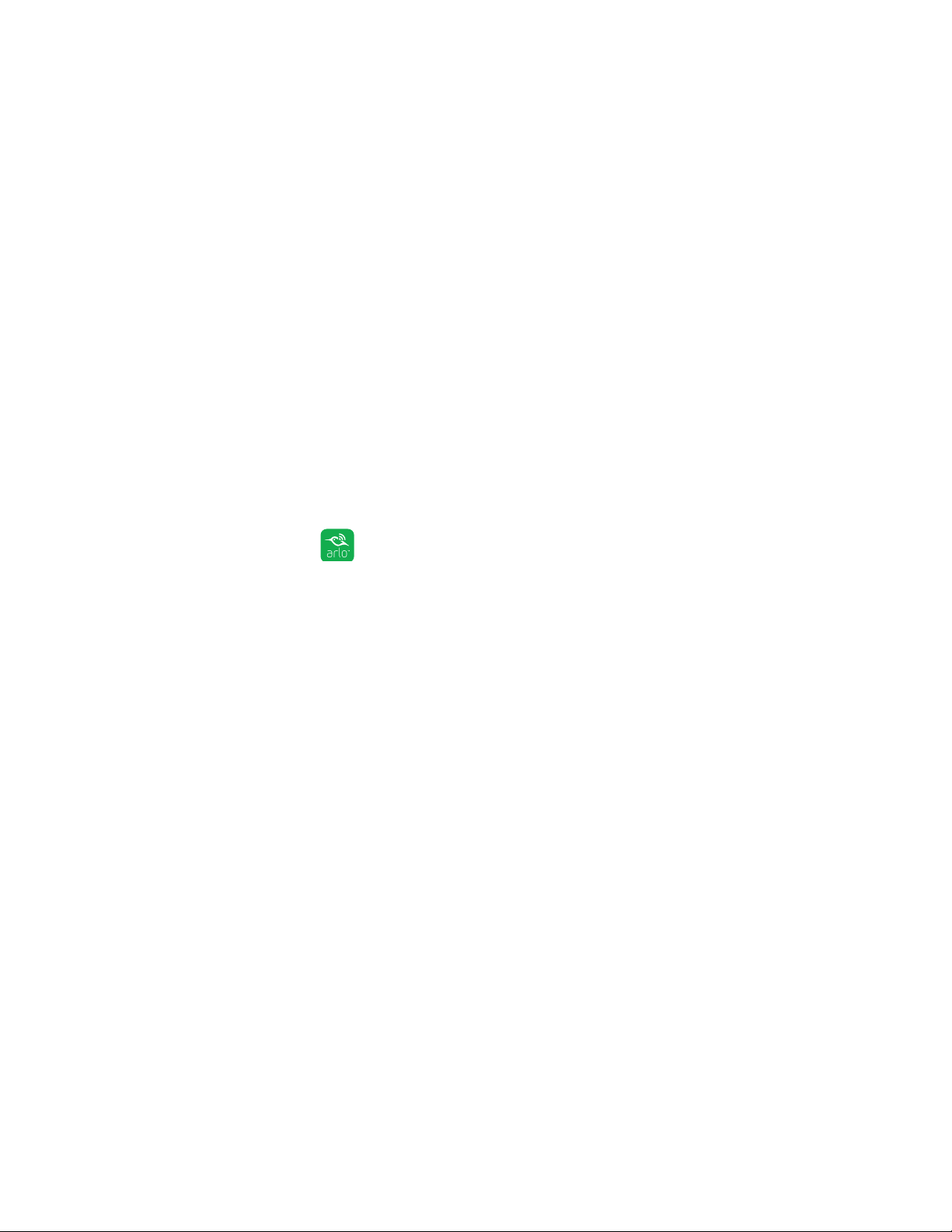
49
Modes, Rules, and Smart Alerts
Set Up Geofencing
Geofencing is a virtual fence that helps you discover when something or someone
enters or exits a predefined zone. You can use Arlo geofencing to arm, disarm, or
resume schedule modes, when your mobile device is in zone or out of zone.
To set up geofencing, you must use your mobile device and you must allow the Arlo
app to use your location.
Configure Your Mobile Device
¾ To configure your mobile device for more accurate geofencing:
1. Enable GPS or location services so that Arlo can locate your device.
2. Enable WiFi.
Set Up Geofencing for the First Time and Set Up Modes
¾ To set up geofencing for the first time and set up modes:
1. Tap the Arlo icon on your mobile device.
The Devices page displays.
2. Tap Mode.
A list of cameras displays.
3. Tap or click the camera.
A list of available modes displays.
4. Tap Geofencing.
The Arlo Would Like to Use your Location prompt displays.
5. Tap Allow.
Geofencing works only if Arlo can locate your mobile device. The Location
Address page displays your current address.
6. To change the address, tap the Address field, type the address for your
location, and then tap Next.
The geofence radius displays as Medium.
7. To change your radius setting, tap the Radius icon, select a radius size, and tap
Next.
Loading ...
Loading ...
Loading ...