Loading ...
Loading ...
Loading ...
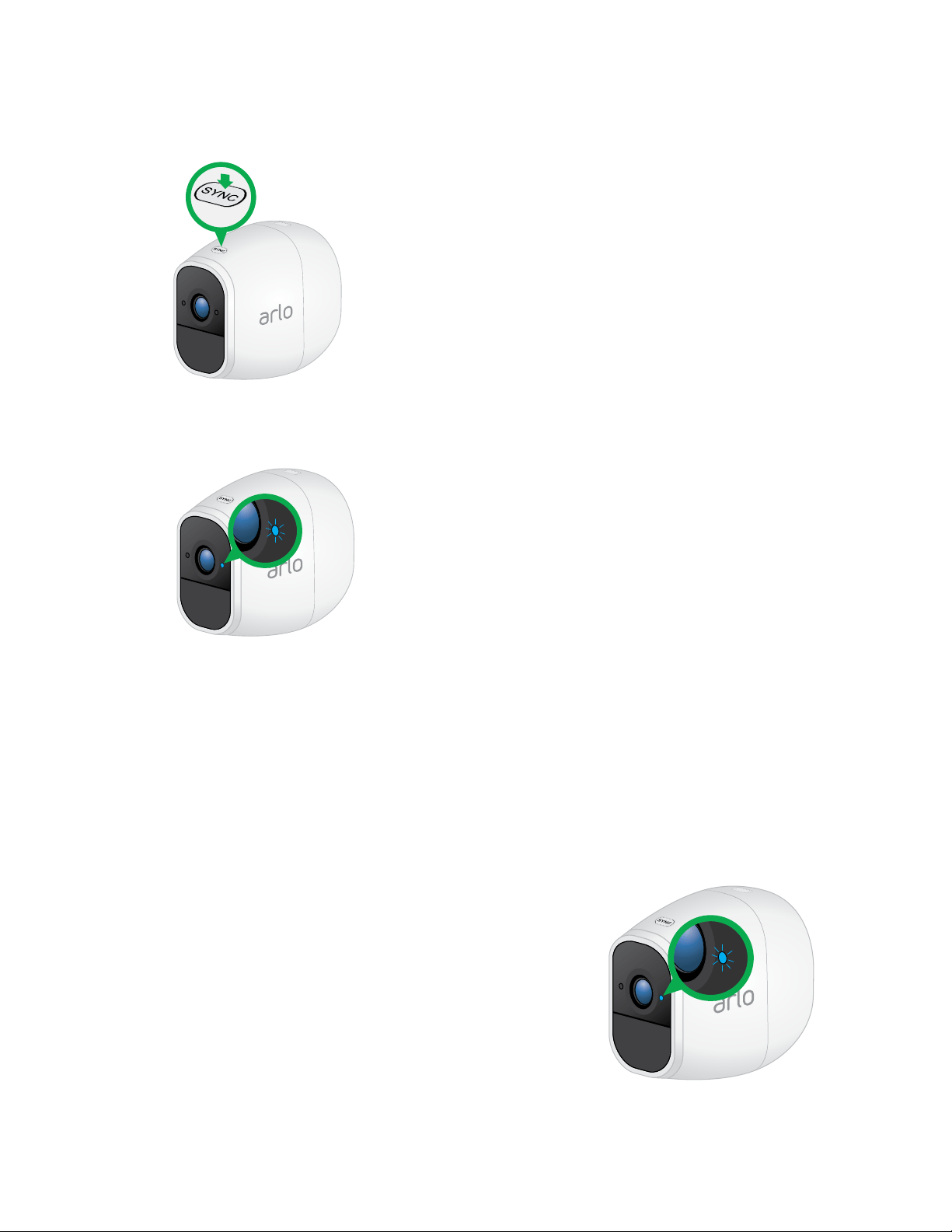
12
Set Up Your System
4. Press the Sync button on top of the camera for about two seconds and then
release the button.
The LED on the camera blinks slowly when the sync process starts. The blue
LED blinks rapidly to confirm syncing.
The camera is ready for viewing.
The LED blinks amber if the sync is not successful. You must repeat the sync
process.
5. Repeat for each camera.
Arlo Pro 2 Camera LED
The LED on the camera lights when the camera
is powered on. The LED changes color and blinks
depending on the battery charge and to indicate
the status of activities such as syncing the camera
and updating the camera firmware.
See the following table for explanations for the LED.
Loading ...
Loading ...
Loading ...