Loading ...
Loading ...
Loading ...
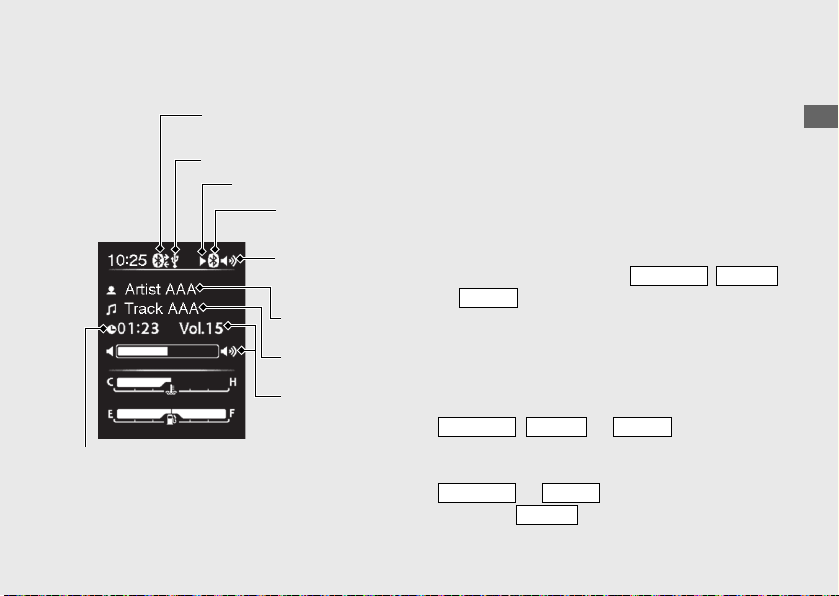
47
Operation Guide
continued
i-Multi-Information Display
Bluetoothr device status icon: The
connection status of Bluetoothr devices is
displayed.
Bluetoothr device
status icon
USB device status icon
Playing status icon
Audio device
status icon
Audio play time
Sound device
status icon
Artist name
Track title
Volume level
USB device status icon: Displayed when a
USB device is connected.
Playing status icon: The playing status of
audio system is displayed.
Audio device status icon, Sound device
status icon: The current audio mode is
displayed. The status icons blink while a track
is stopped.
(P48 )
Artist name, Track title: While playing a
track, displayed when the ,
or button is operated, or when the
audio information display is chosen.
(P20)
u Music information may not be displayed. If
the character code in use is not supported,
“.” will be displayed.
Audio play time: Displayed when the
, or button is
operated while playing a track.
Volume level: Displayed when the
or button is operated, or
when the button is operated while
playing a track.
VOLUME
TRACK
MODE
VOLUME
TRACK
MODE
VOLUME
MODE
TRACK
14 CTX1300 A-31MJN6000.book 47 ページ 2013年12月18日 水曜日 午前9時37分
Loading ...
Loading ...
Loading ...