Loading ...
Loading ...
Loading ...
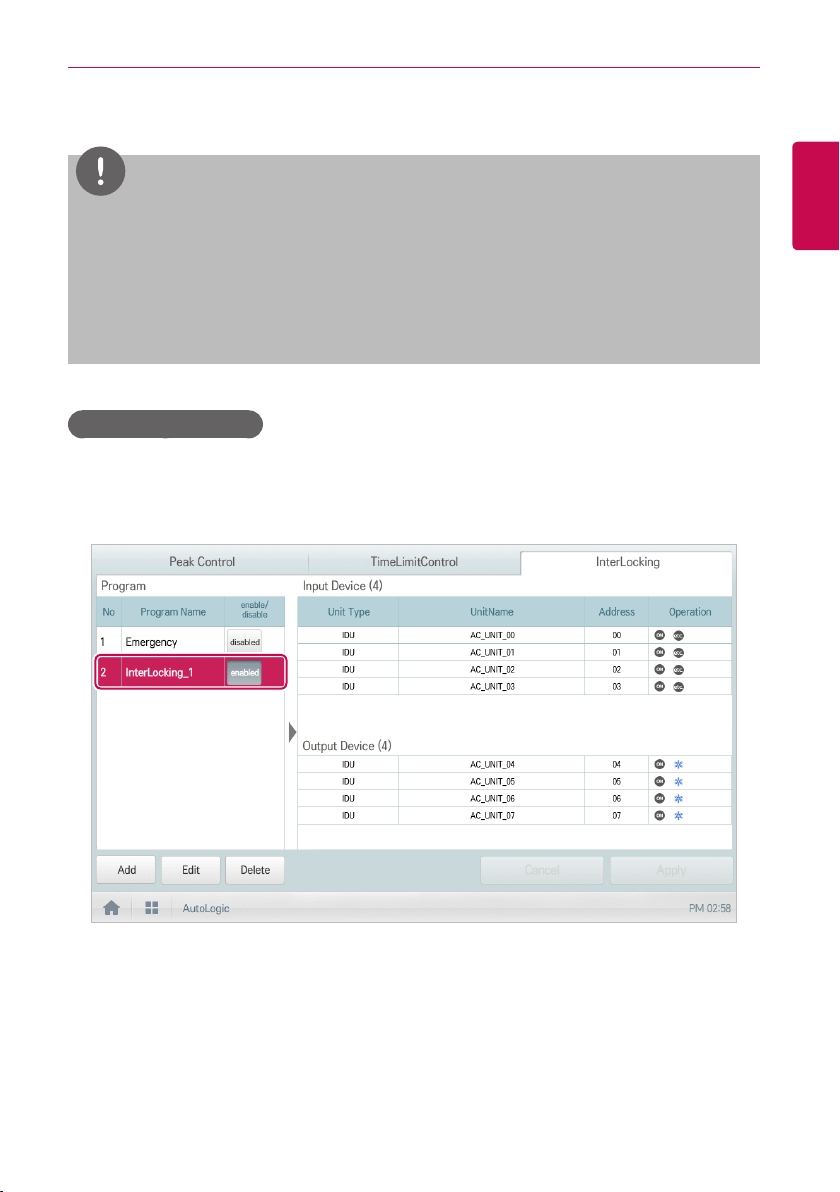
89
ENGLISH
USING THE PROGRAM
• The selected program is deleted.
NOTES
y
Be aware that there is no "undo" button for this controller.
Deleting a program is final. To restore a deleted program it would be necessary to reenter all
of the information again. (reprogram)
y
Erratic behavior will occur when an object or device is deleted from the system without first
removing the objet or device from all programs. This can occur, for example, when an auto
search is performed after any programming has been added.
Checking InterLocking
1. In the main menu, click(touch) the [AutoLogic > InterLocking] menu icon.
2. Click(Touch) a program for which you want check the device integration.
• The device integration status for the program is displayed.
Loading ...
Loading ...
Loading ...