Loading ...
Loading ...
Loading ...
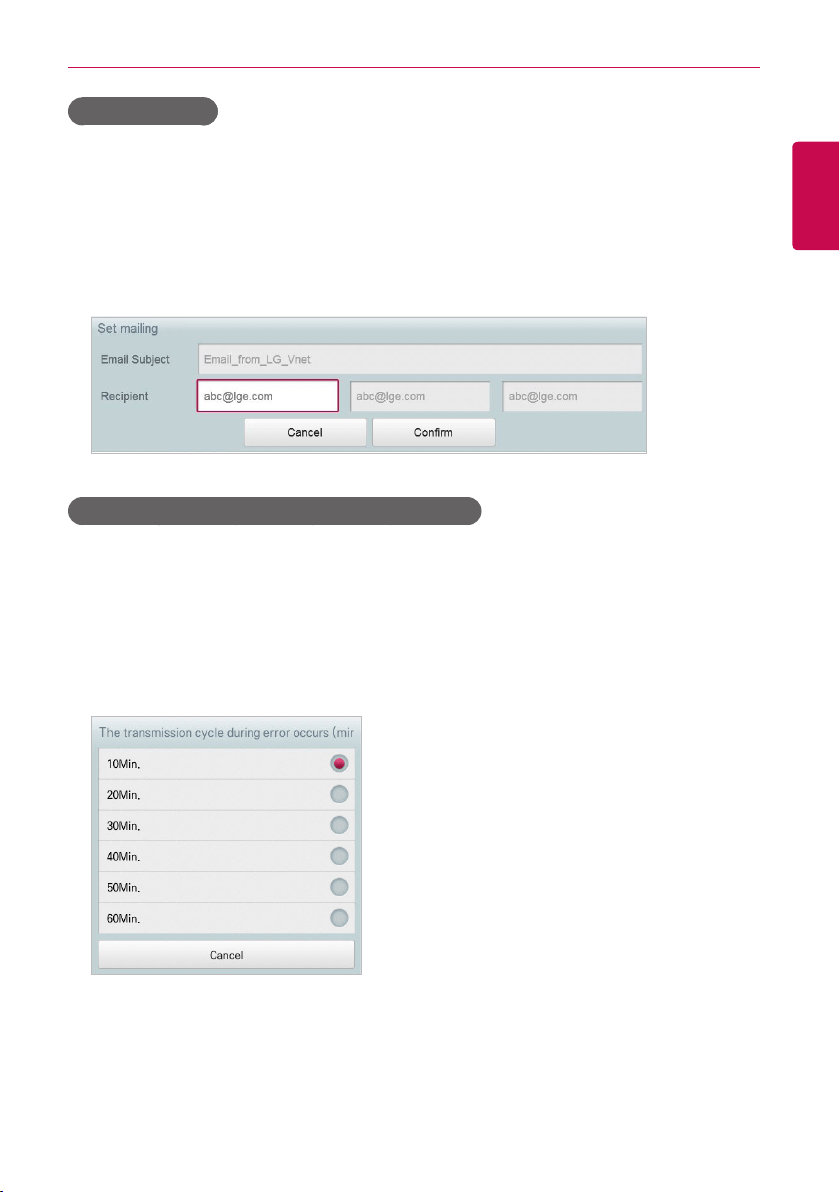
161
ENGLISH
USING THE PROGRAM
Recipient e-mail
You can register the email address of up to three email receivers as follows.
1. In the main menu, click(touch) the [Environment] menu icon.
2. In the Settings list, click(touch) E-Mail Setting.
3. In the detailed settings list, click(touch) Recipient e-mail.
4. When the Configuring Email window appears, enter the email address of the email receiver and
click(touch) the [Confirm] button.
The transmission cycle after error occurs (minutes)
You can set the schedule for when to send an email (after an error occurs) from 10 minutes to within
one hour as follows.
1. In the main menu, click(touch) the [Environment] menu icon.
2. In the Settings list, click(touch) E-Mail Setting.
3. In the detailed settings list, click(touch) The transmission cycle during error occurs (minutes).
4. When the Select an Email Schedule window appears, click(touch) a sending schedule you want.
Loading ...
Loading ...
Loading ...