Loading ...
Loading ...
Loading ...
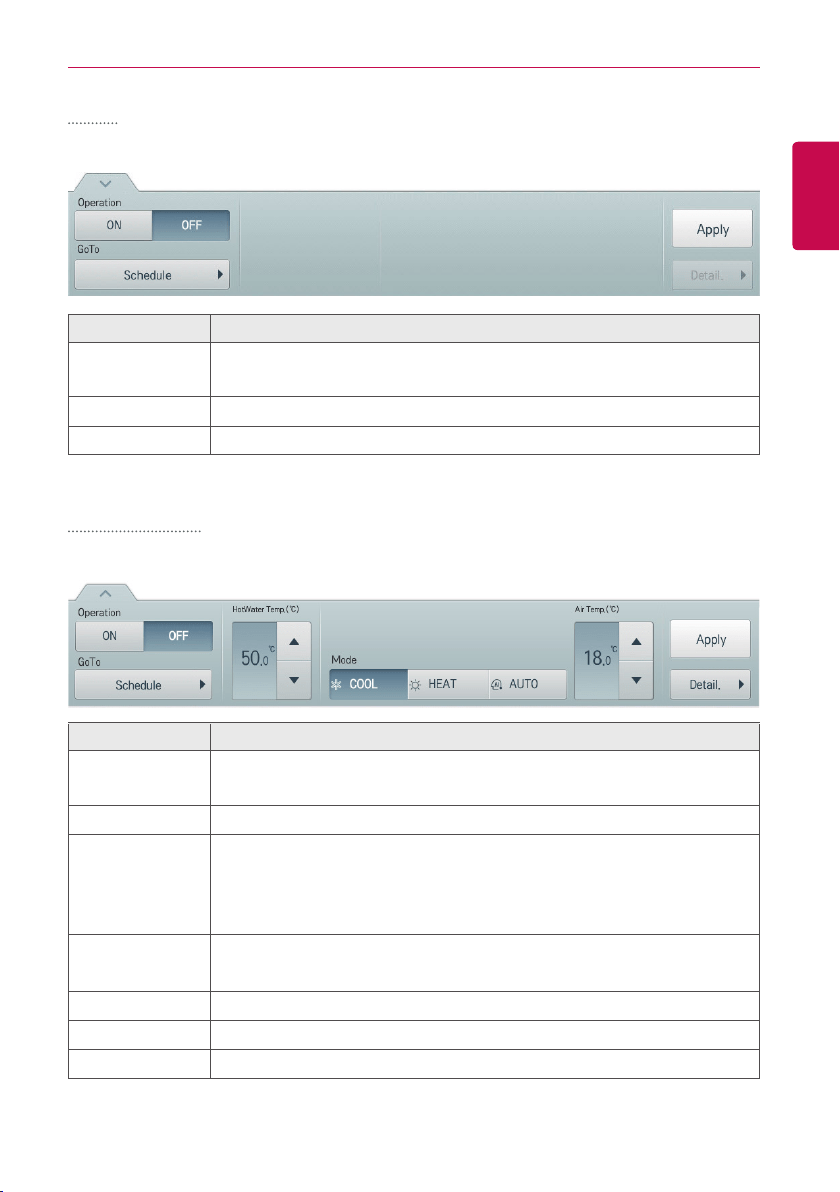
47
ENGLISH
USING THE PROGRAM
DOKIT
The following is the DOKIT control menu and features.
Item Description
Operation
y [ON] Button: Starts the operation of the device.
y [OFF] Button: Stops the operation of the device.
GoTo
[Schedule▶] Button: Move to Schedule menu.
[Apply] Button Apply control menu setting to the device
AWHP / Hydro Kit
The following is the AWHP/Hydro Kit control menu and features.
Item Description
Operation
y [ON] Button: Starts the operation of the device.
y [OFF] Button: Stops the operation of the device.
GoTo
[Schedule▶] Button: Move to Schedule menu.
Mode
y [AUTO] Button: Evaluates the operating environment conditions and
automatically sets the optimum temperature.
y [COOL] Button: Operates with Cooling Mode.
y [HEAT] Button: Operates with Heating Mode.
Air Temp./
Water Temp.
(Indicated as air or water temperature depending on the product.)
Click(Touch) [▲]/[▼] to set the air/water temperature.
HotWater Temp. Click(Touch) [▲]/[▼] to set the water heater temperature.
[Apply] Button Apply control menu setting to the device
[Detail. ▶] Button
Control details.
Loading ...
Loading ...
Loading ...