Loading ...
Loading ...
Loading ...
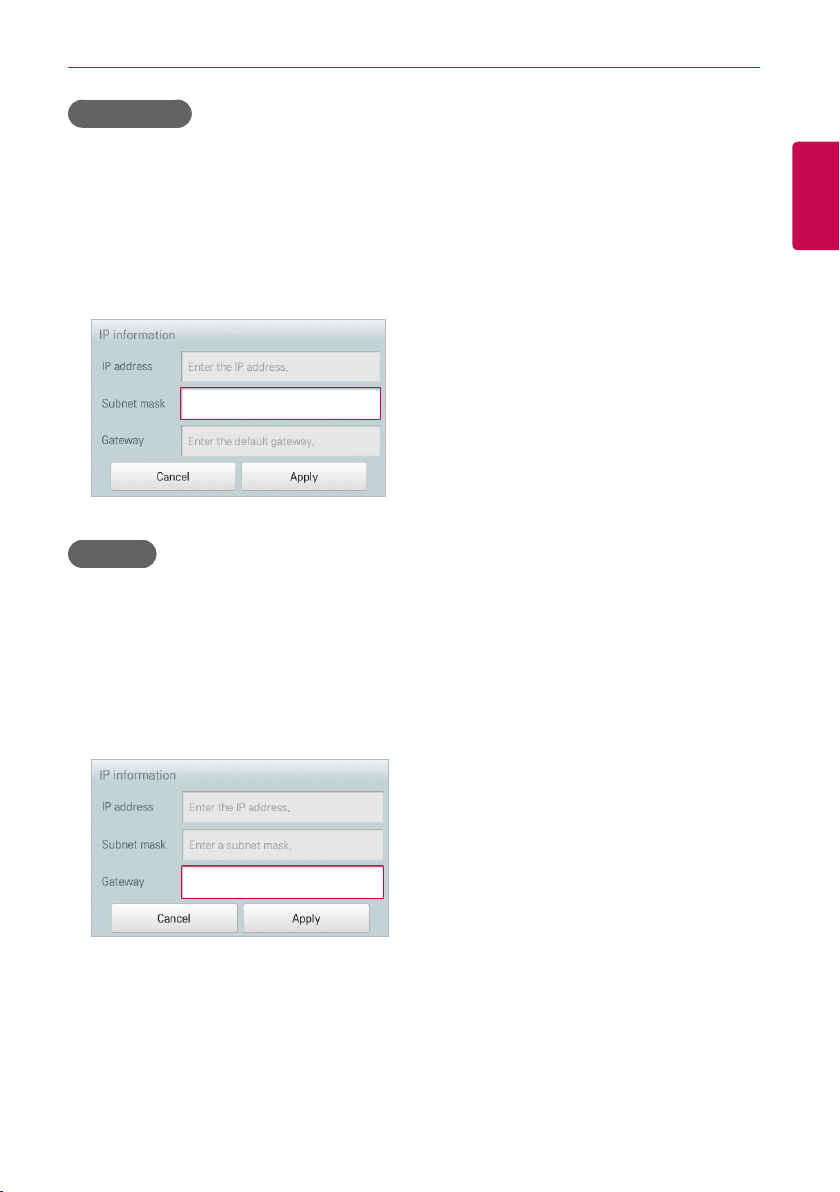
155
ENGLISH
USING THE PROGRAM
Subnet mask
You can enter the subnet mask information for an IP address as follows.
1. In the main menu, click(touch) the [Environment] menu icon.
2. In the Settings list, click(touch) Network Setting.
3. In the detailed settings list, click(touch) Subnet mask.
4. When the IP Information window appears, enter the subnet mask information, click(touch) the
[Apply] button.
Gateway
You can enter the IP address of a gateway as follows.
1. In the main menu, click(touch) the [Environment] menu icon.
2. In the Settings list, click(touch) Network Setting.
3. In the detailed settings list, click(touch) Gateway.
4. When the IP Information window appears, enter the IP address of the gateway and click(touch)
the [Apply] button.
Loading ...
Loading ...
Loading ...