Loading ...
Loading ...
Loading ...
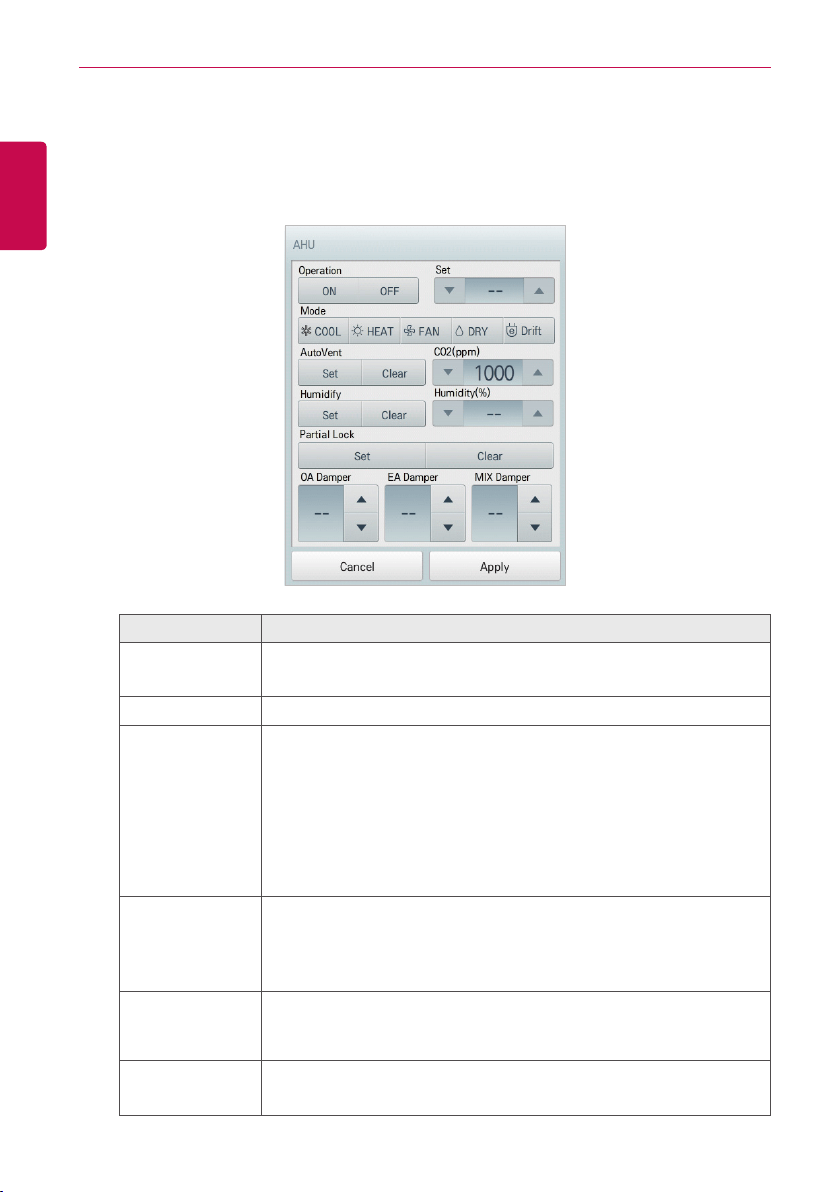
34
ENGLISH
USING THE PROGRAM
• AHU Fine Control
In AHU control menu, touch [Detail. ▶] button, and in the displayed detail control window, you
can control detail items.
The composition and functions of the detail menu are as follows.
Item Description
Operation
y [ON] Button: Starts the operation of the device.
y [OFF] Button: Stops the operation of the device.
Set Click(Touch) [▲]/[▼] to set the temperature.
Mode
y [COOL] Button: Operates with Cooling Mode.
y [HEAT] Button: Operates with Heating Mode.
y [FAN] Button: Purifies the air.
y [DRY] Button: Dehumidifies the air during the rainy season or when
humidity is high.
y [Drift] Button: Reduces energy consumption by operating in the
most efficient method possible.
AutoVent
y [Set] Button: If the CO₂ concentration level increases during cooling
or heating, increase the outdoor air volume to reduce the CO₂
concentration level.
y [Clear] Button: Disables AutoVent.
CO2(ppm)
Use [▲] /[▼] to set the desired carbon dioxide emission level from 500
ppm to 1,500 ppm in intervals of 100 ppm (CO₂ is not settable in some
models.).
Humidify
y [Set] Button: Enables the humidifier function.
y [Clear] Button: Disables the humidifier function.
Loading ...
Loading ...
Loading ...