Loading ...
Loading ...
Loading ...
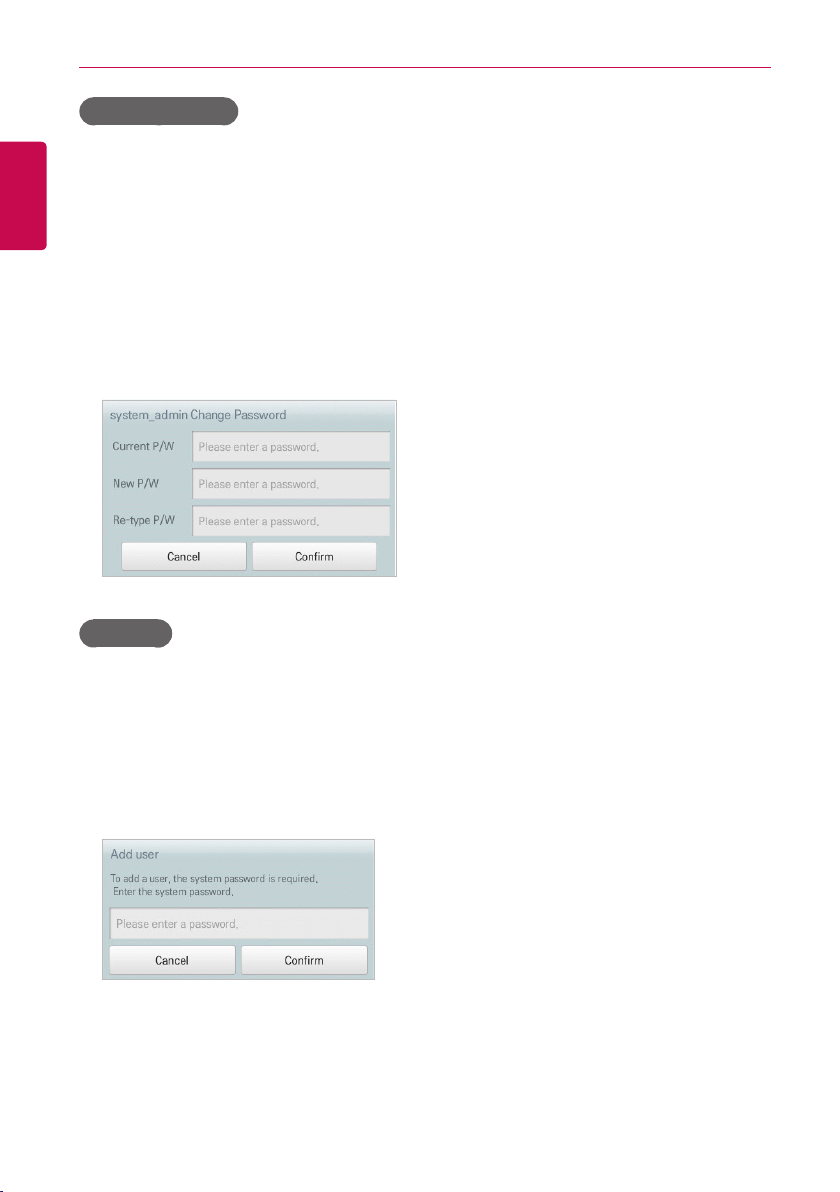
148
ENGLISH
USING THE PROGRAM
Change Password
The system_admin account password can be changed as follows.
1. In the main menu, click(touch) the [Environment] menu icon.
2. In the Settings list, click(touch) Customer Setting.
3. In the detailed settings list, click(touch) Change Password.
4. After entering the current and new passwords, click(touch) the [Confirm] button.
• Current P/W: Enter the current password.
• New P/W: Enter the new password for system_admin..
• Re-type P/W: Enter the new password to confirm that the new password has been entered
correctly.
Add user
You can add a user as follows.
1. In the main menu, click(touch) the [Environment] menu icon.
2. In the Settings list, click(touch) Customer Setting.
3. In the detailed settings list, click(touch) Add User.
4. When the system password input window appears, enter the password and click(touch) the
[Confirm] button.
Loading ...
Loading ...
Loading ...