Loading ...
Loading ...
Loading ...
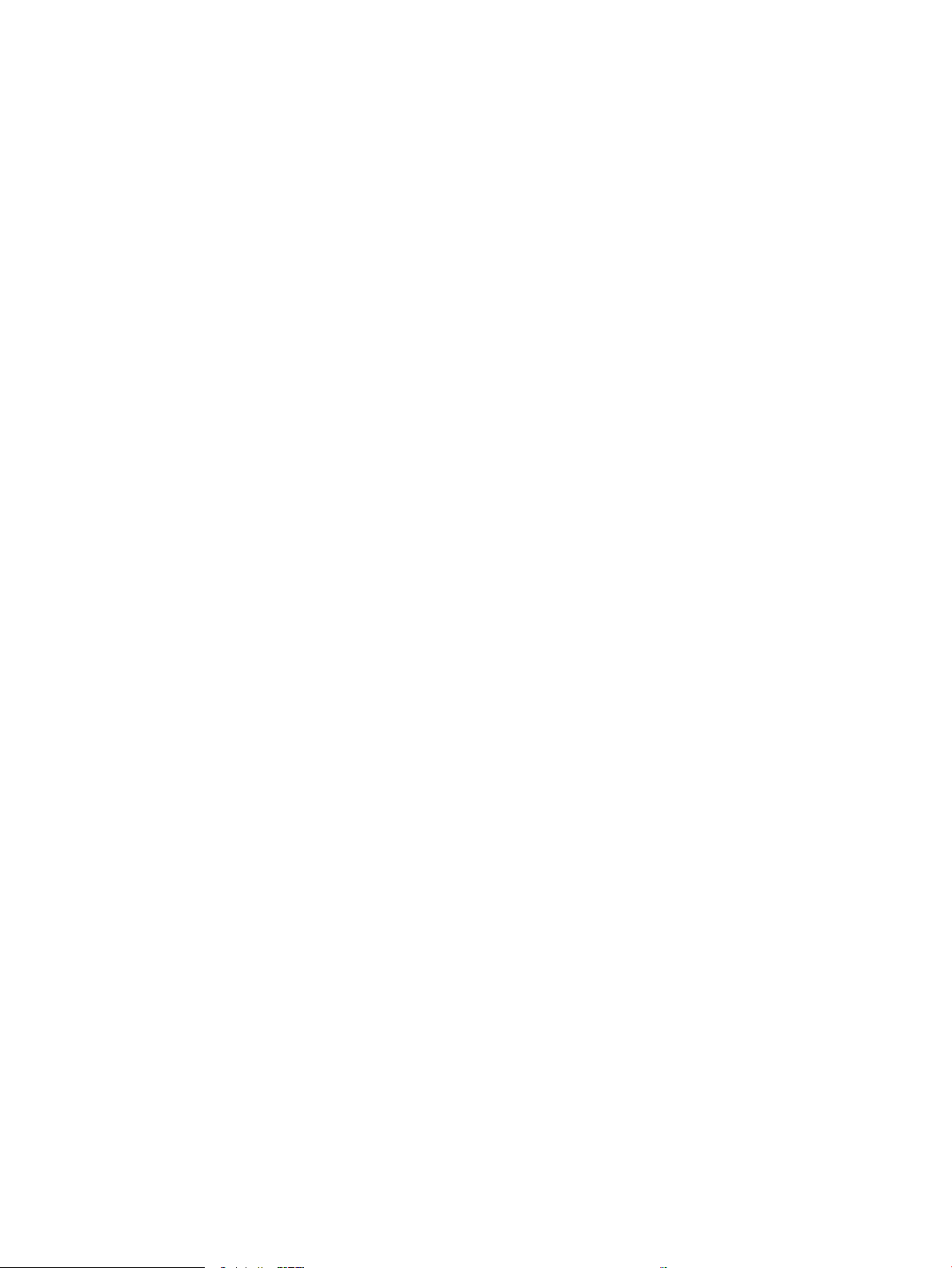
Android embedded printing .............................................................................................................. 52
Use walk-up USB printing (touchscreen models only) ........................................................................................ 54
Introduction ....................................................................................................................................... 54
Step one: Access USB les on the printer ......................................................................................... 54
Step two: Print USB documents ........................................................................................................ 54
Option one: Print documents .......................................................................................... 54
Option two: Print photos ................................................................................................. 55
5 Manage the product ..................................................................................................................................... 57
Use HP Web Services applications ....................................................................................................................... 58
Change the product connection type (Windows) ................................................................................................ 59
Advanced conguration with HP Embedded Web Server (EWS) and HP Device Toolbox (Windows) ................. 60
Advanced conguration with HP Utility for OS X ................................................................................................ 63
Open HP Utility .................................................................................................................................. 63
HP Utility features ............................................................................................................................. 63
Congure IP network settings ............................................................................................................................. 66
Introduction ....................................................................................................................................... 66
Printer sharing disclaimer ................................................................................................................. 66
View or change network settings ..................................................................................................... 66
Rename the printer on a network ..................................................................................................... 67
Manually congure IPv4 TCP/IP parameters from the control panel ............................................... 68
Product security features .................................................................................................................................... 70
Introduction ....................................................................................................................................... 70
Assign or change the system password using the HP Embedded Web Server ................................ 70
Economy conservation settings .......................................................................................................................... 72
Introduction ....................................................................................................................................... 72
Print with EconoMode ....................................................................................................................... 72
Set the Sleep/Auto O After setting ................................................................................................. 72
Set the Shut Down After delay and congure the printer to use 1 watt or less of power ............... 73
Set the Delay Shut Down setting ...................................................................................................... 74
HP Web Jetadmin ................................................................................................................................................. 76
Update the rmware ............................................................................................................................................ 77
Method one: Update the rmware using the control panel ............................................................. 77
Method two: Update the rmware using the Firmware Update Utility ............................................ 78
6 Solve problems ............................................................................................................................................ 79
Customer support ................................................................................................................................................ 80
Control panel help system (touchscreen models only) ...................................................................................... 81
Restore the factory-set defaults ......................................................................................................................... 82
A “Cartridge is low” or “Cartridge is very low” message displays on the printer control panel ......................... 83
Change the “Very Low” settings ....................................................................................................... 83
ENWW v
Loading ...
Loading ...
Loading ...