Loading ...
Loading ...
Loading ...
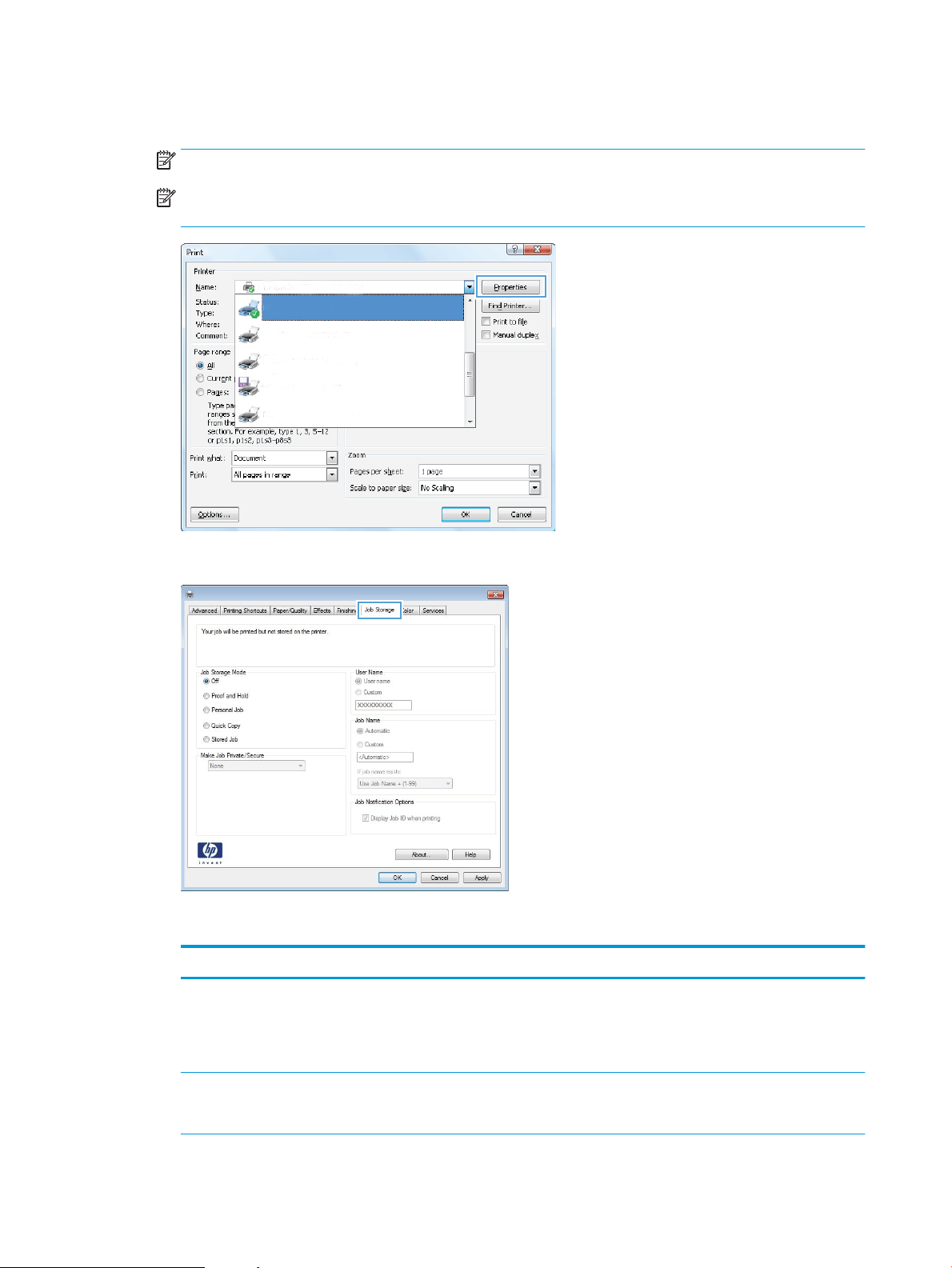
2. Select the printer from the list of printers, and then select Properties or Preferences (the name varies
for dierent software programs).
NOTE: The name of the button varies for dierent software programs.
NOTE: To access these features from a Windows 8 or 8.1 Start screen app, select Devices, select Print,
and then select the printer.
3. Click the Job Storage tab.
4. Select a Job Storage Mode option.
Mode Description PIN protected Job deletion
Proof and Hold Print the rst page of a
document to verify print
quality, and then print the
rest of the document from
the printer control panel
No Automatically after the job is
printed or when job retention
limit is reached.
Personal Job The job does not print until
you request it at the printer
control panel.
Yes (optional) Automatically after the job is
printed or when job retention
limit is reached.
46 Chapter 4 Print ENWW
Loading ...
Loading ...
Loading ...