Loading ...
Loading ...
Loading ...
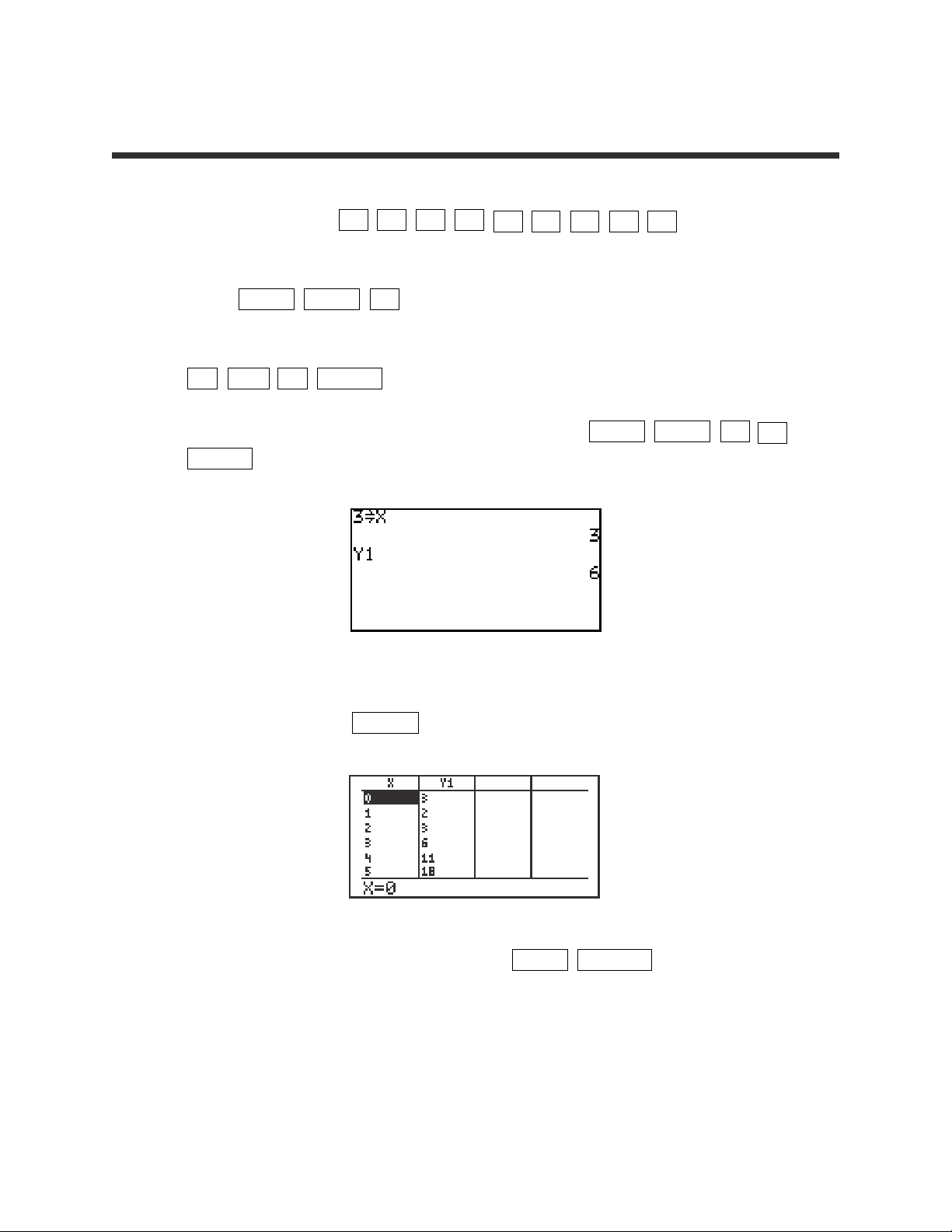
6
Basic Keyboard/ALGEBRA USING THE SHARP EL-9900
Copyright © 2002, Sharp Electronics Corporation. Permission is granted to photocopy for educational use only.
1. For example, to evaluate f(x)=x
2
-
2x + 3 for x=3, you will enter the function
for Y1 by pressing Y= CL x x
2
– 2 x + 3 . Be sure
to clear any other expressions.
2. Press 2ndF QUIT CL to return to and clear the calculation screen.
3. To evaluate the function at x = 3, first store 3 into the X variable by pressing
3 STO x ENTER .
4. Evaluate the function stored in Y1 at 3 by pressing 2ndF VARS A 1
ENTER .
5. Another way to evaluate a function for several values is using the Sharp’s
table feature. Press TABLE to view a table of values.
6. You can customize the table by pressing 2ndF TBLSET . You can set
the table’s minimum x value (TBLStrt) to another value than zero, and you
can change the table’s increment value (TBLStep) from 1 to another value.
EVALUATING A FUNCTION
Loading ...
Loading ...
Loading ...