Loading ...
Loading ...
Loading ...
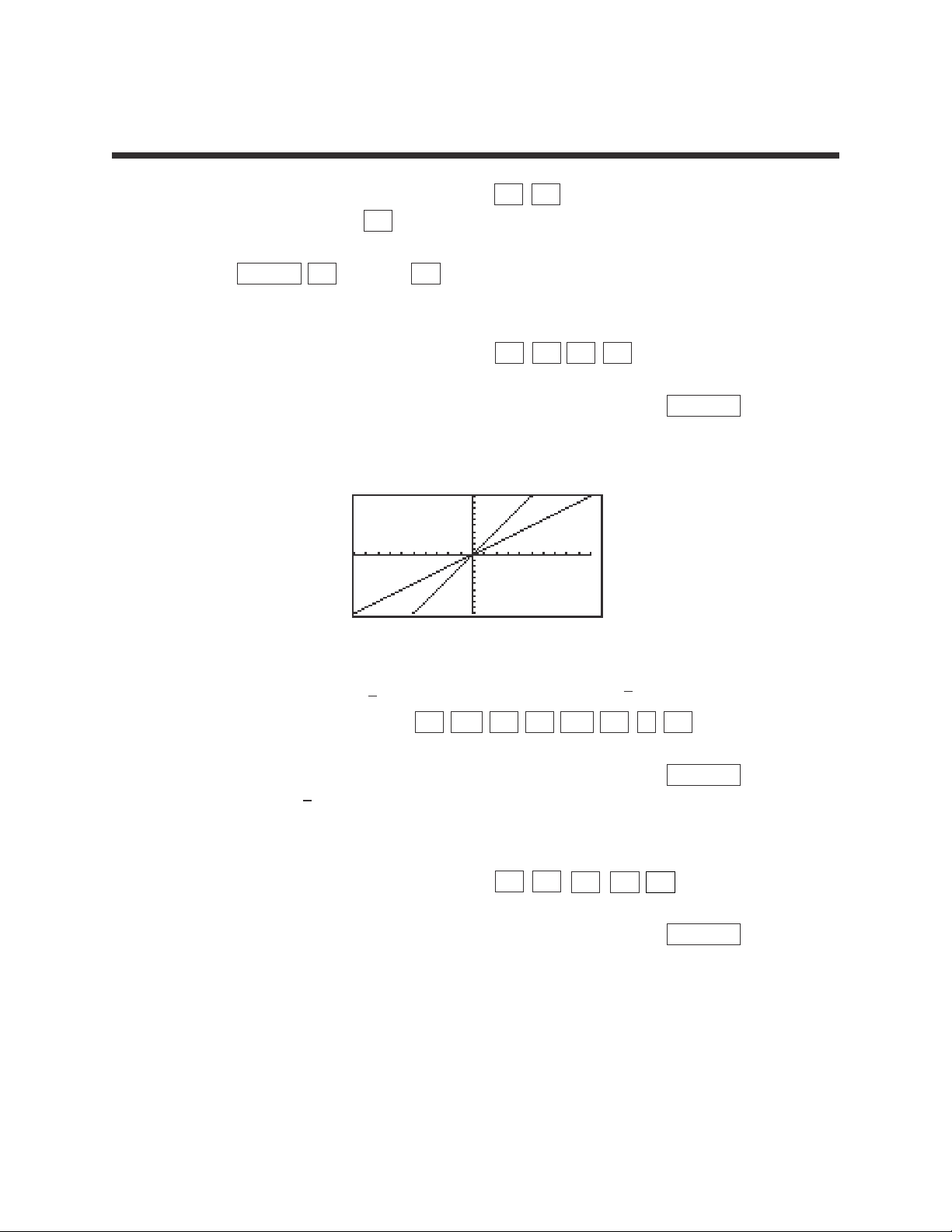
2
Basic Keyboard/ALGEBRA USING THE SHARP EL-9900
Copyright © 2002, Sharp Electronics Corporation. Permission is granted to photocopy for educational use only.
1. Graph the equation y = 1x by pressing Y= CL to remove an old Y1
expression, and press x to enter the equation.
2. Press ZOOM A (ZOOM) 5 (Default) to view the graph.
3. Changing the slope to 2 will result in the equation y = 2x.
Enter this equation for Y2 by pressing Y= ▼ 2 x .
4. To view both the graphs on the same coordinate axes, press GRAPH .
The graph y = 2x has a greater slope than y = x.
5. Changing the slope to will result in the equation y = x. Enter this
equation for Y2 by pressing Y= ▼ CL 1 a/b 2 x .
6. To view both the graphs on the same coordinate axes, press GRAPH .
The graph y = x has less slope than y = x.
7. Changing the slope to
-
1 will result in the equation y =
-
x.
Enter this equation for Y2 by pressing Y= ▼ CL
(-)
x .
8. To view both the graphs on the same coordinate axes, press GRAPH .
The graph y =
-
x has the opposite slope of y = x.
CHARACTERISTICS OF SLOPE
1
2
1
2
▼
1
2
Loading ...
Loading ...
Loading ...