Loading ...
Loading ...
Loading ...
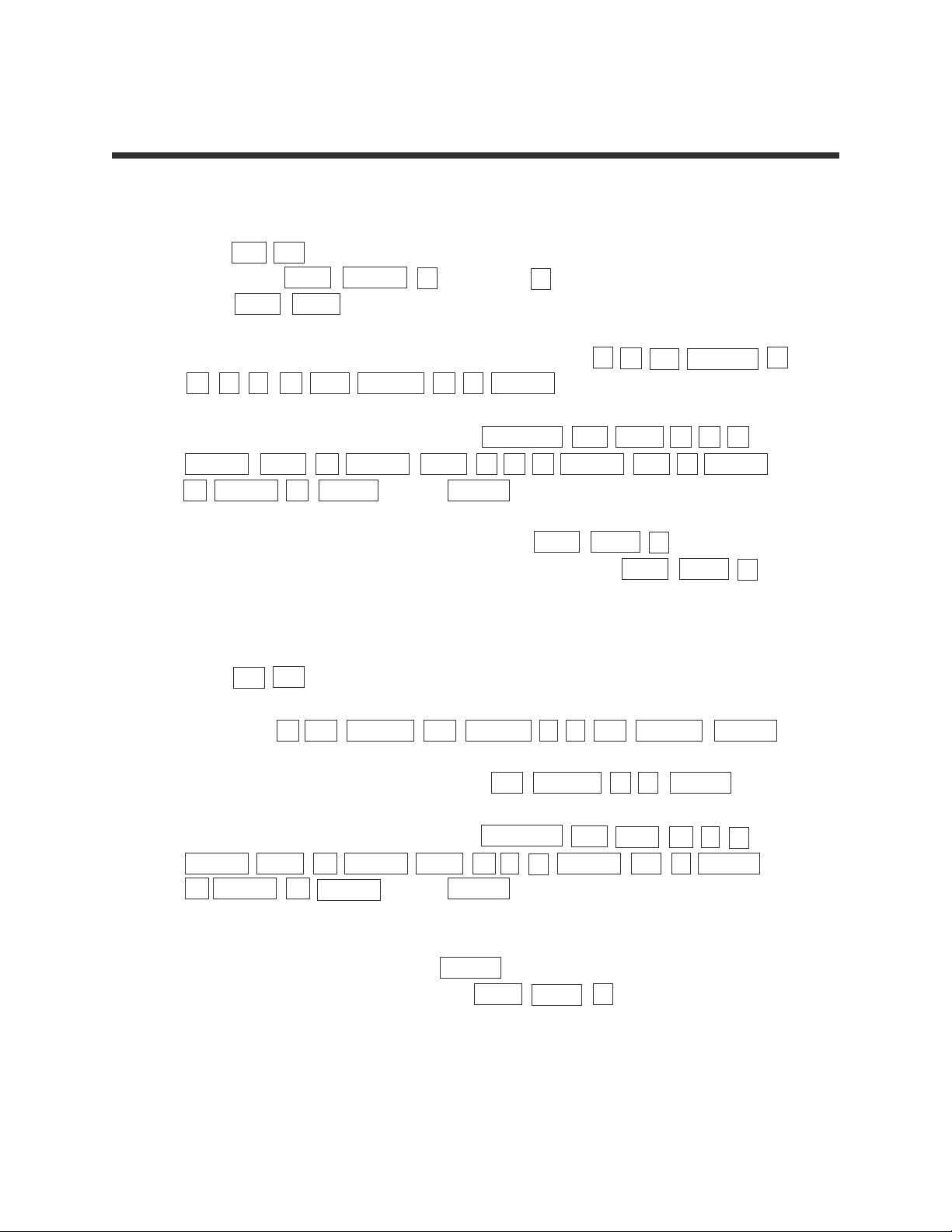
10
Advanced Keyboard/TRIGONOMETRY USING THE SHARP EL-9900
Copyright © 2002, Sharp Electronics Corporation. Permission is granted to photocopy for educational use only.
To solve a trigonometric equation graphically using the
CALC feature:
1. Press Y= CL to access and clear Y1. Set the calculator to radian mode
by pressing 2ndF SET UP B (DRG) and 2 (Rad).
Press 2ndF QUIT to exit the menu.
2. To find the solutions of 2sin
2
x – cos x – 1 = 0, press 2 ( sin X/θ/T/n )
a
b
2 – cos X/θ/T/n – 1 ENTER .
3. Set your viewing window by pressing WINDOW
(–)
2ndF π ÷2
ENTER 2ndF π ENTER 2ndF π ÷ 4 ENTER (–) 1 ENTER
1 ENTER 1 ENTER . Press GRAPH to view the graph.
4. To "calculate" an intercept (solution), press 2ndF CALC 5 (X_Incpt).
You can calculate the other two intercepts by pressing 2ndF CALC 5
(X_Incpt) again.
To solve an equation with functions on both the left and right sides:
1. Press Y= CL to access and clear Y1 of an old expression. To find the
solutions of 2tan x sin x + 2sin x = tan x + 1, you will enter the left side as Y1,
by pressing 2 tan X/θ/T/n sin X/θ/T/n + 2 sin X/θ/T/n ENTER .
2. Enter the right side as Y2, by pressing tan X/θ/T/n + 1 ENTER .
3. Set your viewing window by pressing WINDOW
(–)
2ndF π ÷2
ENTER 2ndF π ENTER 2ndF π ÷ 4 ENTER (–) 2 ENTER
2 ENTER 1 ENTER . Press GRAPH to view the graph.
4. There appears to be four solutions to the equation. To "calculate" the
intersections (solutions), press TRACE , move the tracer right until it
appears on the screen. Next, press 2ndF CALC 2 (Intsct).
Do this several times.
SOLVING TRIGONOMETRIC EQUATIONS
▼
Loading ...
Loading ...
Loading ...